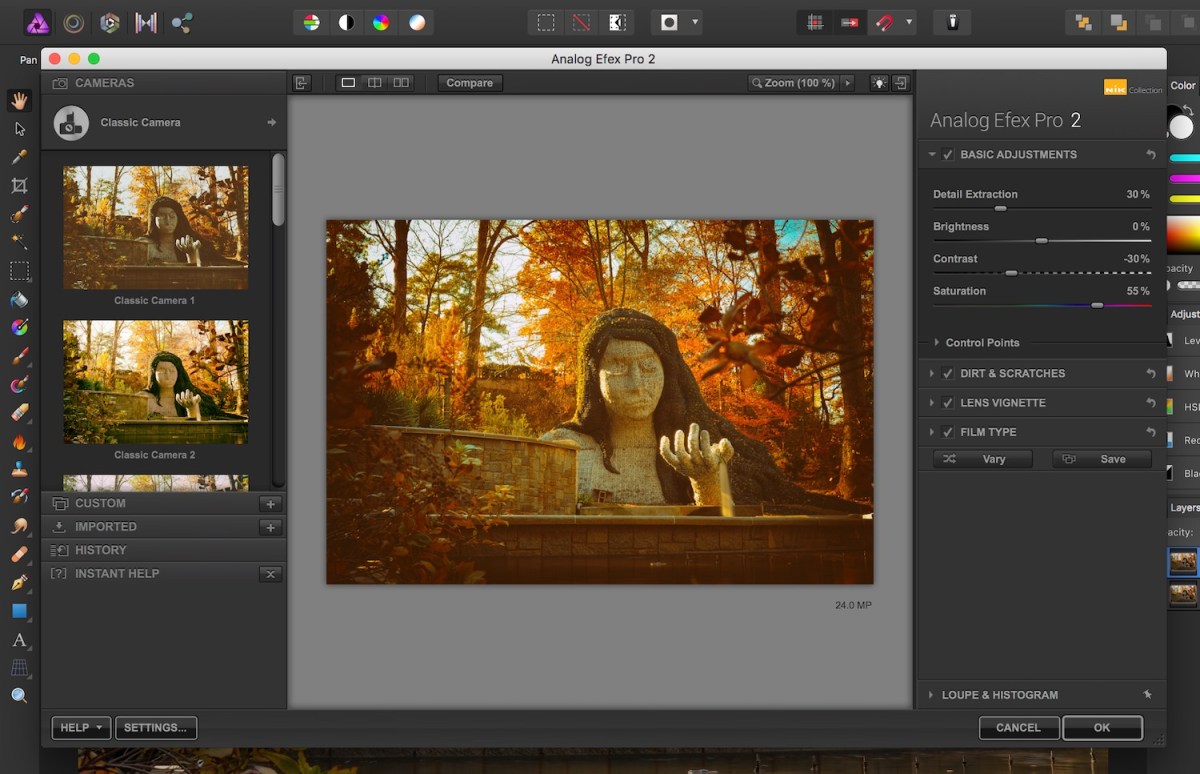There are free but surprisingly capable versions of Capture One Express for Fuji, Sony and Nikon:
Exclusive Capture One x Fujifilm trial . All in One means you get Capture One on your computer, iPhone, and iPad plus our collaboration tool Live Unlimited, priority support from our Customer Support, and all future updates included.

www.captureone.com
Get Capture One's flagship photo editing software, trusted by pros and studios worldwide. Capture One Pro supports files from all major camera brands.

www.captureone.com
Get Capture One's flagship photo editing software, trusted by pros and studios worldwide. Capture One Pro supports files from all major camera brands.

www.captureone.com
Note that Capture One would like to upsell you to their paid products, so the installers double as time-limited demo installers for the full or camera-specific Capture One suites. You need to select the Express licence when you install to get the version that doesn't expire (though with more limited features).
Nikon also has Capture NX-D:
and Fuji has RFC:
Download the latest version of RAW FILE CONVERTER EX 3.0 powered by SILKYPIX for FUJIFILM X Series and GFX.

fujifilm-x.com
The last two are based on Silkypix (both free).
I use one of these for Nikon or Fuji raw conversion in preference to Affinity (or ACR). Raw conversion feels like a bit of an afterthought with Affinity, but it's a much better editor than these converter packages offer, so they complement each other well.