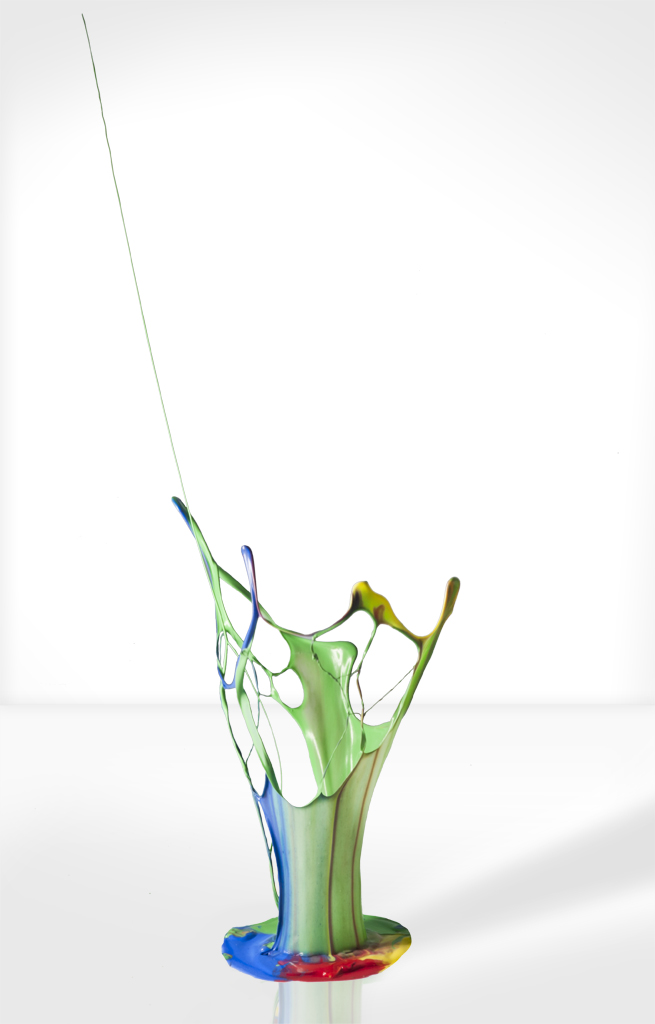- Messages
- 2,031
- Name
- Lee
- Edit My Images
- No
Hello All,
Following on from stumbling on the thread by @GarethB HERE of how to build a a water drop controller, I maybe sort of got a bit interested (read addicted) in building some more gadgets based around an Arduino Nano clone. My thanks go to Gareth for re-igniting my interest in electronics
I have based this tutorial format shamelessly on the Waterdrop one as I found that very easy to follow.
The Nano clones that I bought for the water drop project came in a pack of three (LINK). The second one got used as a timer for an aquarium light as the original one stopped working (I'm happy to share the information for that via PM if anyone is interested). Thoughts then focused on the third Nano...
I really like creative photography and a chance chat with a friend revealed that he had a HiViz multi-trigger. We met up and had great fun shooting some high speed photos using off camera flash to effectively illuminate the subject for a very short time - in the region of 1/20,000 second. Much faster than the highest shutter speed on my camera (1/4000 second). The results were something like this...

Apple shot by Lee Francis, on Flickr
I then got to thinking that I could build a similar trigger system for a lot less money. So, without further ado, below is a tutorial to build an Arduino piezo sensor flash trigger...
I have built my DIY project on Veroboard or stripboard (LINK) but I will run through building it on breadboard (LINK) to make it easier for those that would rather do a minimal amount of soldering.
Useful equipment (but not all of it essential)...
Simple multi-meter for testing DC voltage and resistance etc.
Soldering iron and solder;
A set of Helping hands (those arm things with croc clips on the ends for holding small stuff);
A PC or iMac to run the Arduino software;
White tape and a pen for labelling wires etc.
Items that I needed to get...
Arduino Nano (I got myself a three pack) LINK
A piezo ceramic sensor (listens for the noise / impact) - LINK
A 4N35 optoisolator (used to electrically separate the flash from the circuit - LINK
A 220 ohm resistor to drive the 4N35 - See note 1 below...
A 1 Meg ohm resistor for the piezo sensor - See note 1 below...
A 4.7 volt Zener diode (to protect the Nano / Uno from potental voltage spikes from the piezo sensor) - LINK
A 330 kilo ohm resistor for the start switch - See note 1 below...
Two 470 ohm resistors for the power and ready LEDs - See note 1 below... (Optional)
Breadboard jumper wire kit (if using breadboard) - LINK. Or, if using vero board / strip board, get a hank of hook up wire - LINK
A start button (momentary switch - to tell the Nano to listen to the piezo sensor) - LINK
A power switch - LINK
Two 10 Kilo ohm adjustable resistors (called potentiometers. Used to adjust the sensitivity and delay time) - LINK
Connectors / leads to connect to your flash and to connect the piezo sensor to the Nano - detail to follow...
Note 1 - Resistors can be purchased as a muti pack of most of the usual types - LINK
Other items required will be an appropriate lead to control your off camera flash / speed light. I am a Nikon user and I use a Yongnuo 560III flash with a hot shoe adapter similar to this (LINK).
I'll go into the construction detail in subsequent posts. Below are a few shots of my flash trigger and sensor. This is a slightly earlier version as, like all of my projects, it has evolved as I built it! The current version is Mk3.
View media item 106837
View media item 106835
View media item 106836
Following on from stumbling on the thread by @GarethB HERE of how to build a a water drop controller, I maybe sort of got a bit interested (read addicted) in building some more gadgets based around an Arduino Nano clone. My thanks go to Gareth for re-igniting my interest in electronics
I have based this tutorial format shamelessly on the Waterdrop one as I found that very easy to follow.
The Nano clones that I bought for the water drop project came in a pack of three (LINK). The second one got used as a timer for an aquarium light as the original one stopped working (I'm happy to share the information for that via PM if anyone is interested). Thoughts then focused on the third Nano...
I really like creative photography and a chance chat with a friend revealed that he had a HiViz multi-trigger. We met up and had great fun shooting some high speed photos using off camera flash to effectively illuminate the subject for a very short time - in the region of 1/20,000 second. Much faster than the highest shutter speed on my camera (1/4000 second). The results were something like this...

Apple shot by Lee Francis, on Flickr
I then got to thinking that I could build a similar trigger system for a lot less money. So, without further ado, below is a tutorial to build an Arduino piezo sensor flash trigger...
I have built my DIY project on Veroboard or stripboard (LINK) but I will run through building it on breadboard (LINK) to make it easier for those that would rather do a minimal amount of soldering.
Useful equipment (but not all of it essential)...
Simple multi-meter for testing DC voltage and resistance etc.
Soldering iron and solder;
A set of Helping hands (those arm things with croc clips on the ends for holding small stuff);
A PC or iMac to run the Arduino software;
White tape and a pen for labelling wires etc.
Items that I needed to get...
Arduino Nano (I got myself a three pack) LINK
A piezo ceramic sensor (listens for the noise / impact) - LINK
A 4N35 optoisolator (used to electrically separate the flash from the circuit - LINK
A 220 ohm resistor to drive the 4N35 - See note 1 below...
A 1 Meg ohm resistor for the piezo sensor - See note 1 below...
A 4.7 volt Zener diode (to protect the Nano / Uno from potental voltage spikes from the piezo sensor) - LINK
A 330 kilo ohm resistor for the start switch - See note 1 below...
Two 470 ohm resistors for the power and ready LEDs - See note 1 below... (Optional)
Breadboard jumper wire kit (if using breadboard) - LINK. Or, if using vero board / strip board, get a hank of hook up wire - LINK
A start button (momentary switch - to tell the Nano to listen to the piezo sensor) - LINK
A power switch - LINK
Two 10 Kilo ohm adjustable resistors (called potentiometers. Used to adjust the sensitivity and delay time) - LINK
Connectors / leads to connect to your flash and to connect the piezo sensor to the Nano - detail to follow...
Note 1 - Resistors can be purchased as a muti pack of most of the usual types - LINK
Other items required will be an appropriate lead to control your off camera flash / speed light. I am a Nikon user and I use a Yongnuo 560III flash with a hot shoe adapter similar to this (LINK).
I'll go into the construction detail in subsequent posts. Below are a few shots of my flash trigger and sensor. This is a slightly earlier version as, like all of my projects, it has evolved as I built it! The current version is Mk3.
View media item 106837
View media item 106835
View media item 106836
Last edited:



 I'd have to go with half idiots at least although I still have so much to learn with these amazing little Arduinos
I'd have to go with half idiots at least although I still have so much to learn with these amazing little Arduinos