- Messages
- 2,247
- Name
- Brian
- Edit My Images
- Yes
I watched this YouTube video about B&W processing using Affinity Photo and I was surprised.
View: https://www.youtube.com/watch?v=gGZ7UV1I0xU
I watched this YouTube video about B&W processing using Affinity Photo and I was surprised.
View: https://www.youtube.com/watch?v=gGZ7UV1I0xU
I agree the presenter could be better, but the information is useful.Jeez, could she talk any slower? I had to give up after a few minutes.
You can usually increase playback speed (useful for video training).Jeez, could she talk any slower? I had to give up after a few minutes.
You can slow the YouTube playback speed to 0.75 or lessJeez, could she talk any slower? I had to give up after a few minutes.
Jeez, could she talk any slower? I had to give up after a few minutes.
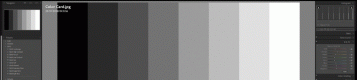
Jeez, could she talk any slower? I had to give up after a few minutes.
Unsurprisingly, Lightroom does a similar thing with its B&W conversions.
I must admit the speed of her delivery did not annoy me, and for the sake of accuracy it must be better to be too slow rather than too fast.That's Ally. Her husband, Ezra, used to do the videos and he could be even slower at times. Then he got chronic acid reflux and had to give up the presenting about a year ago, though I suspect that he still does most of the production work. Their slow enunciation might be due to a conscious decision to go for clarity, to make sure everyone can understand them. I know I struggle with some lazy American drawls in videos that are obviously totally unrehearsed. And YouTube's generated subtitles often just make things worse.
The main thing I found annoying about Ally was that she was a bit giggly at the start.
I think a technical subject needs a more serious approach.
Ah yes - I believe you can get pills for that.She is. But she and Ezra seem like the happiest people on the internet. To the point where I've sometimes wondered if they're members of some happy cult.
If you look at what utter drivel 99% of youtube videos are, I'm amazed at the flack she's drawing here

I think there's been some mistake, black and white processing is done like this!
View: https://www.youtube.com/watch?v=aPQ7OPy8T2w
Not if the squeegee is clean and you've not got bits all over the wet film.NO!
You'll leave scratches all the way down the film.
