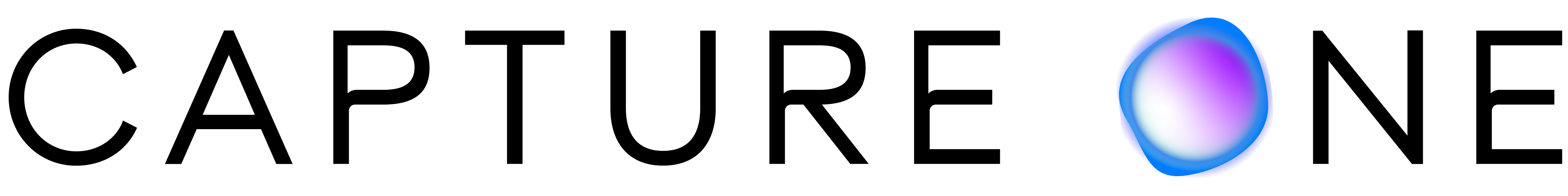ChrisR
I'm a well known grump...
- Messages
- 11,026
- Name
- Chris
- Edit My Images
- Yes
I have a 2014 MBP with 16 GB RAM and a 500 GB SSD, currently running Mojave. I declined to upgrade earlier because I was so dependent on Aperture, but I've now got Capture One Pro (12) working reasonably well (the only thing that seriously annoys me is the weak "search" capability; Smart Albums are so far a poor substitute for the way Aperture worked). Since January this year all new work as gone into C1Pro, and I managed to retroconvert my older files with the help of ApertureExporter. I've only used Aperture a small number of times to find a couple of images for the "New Old film image" challenges. So I'm getting to the point of considering upgrading the OS again. My Mac wants to upgrade straight up to Big Sur.
What I want to know is: is Big Sur a "safe" upgrade for a Mac of my spec, or will performance be hit? Would Catalina (?) be better. Any nasties in either of them?
I'm assuming that I must be getting near the end of the road for upgrades, so it wouldn't be a bad idea to get as up to date as possible...
What I want to know is: is Big Sur a "safe" upgrade for a Mac of my spec, or will performance be hit? Would Catalina (?) be better. Any nasties in either of them?
I'm assuming that I must be getting near the end of the road for upgrades, so it wouldn't be a bad idea to get as up to date as possible...