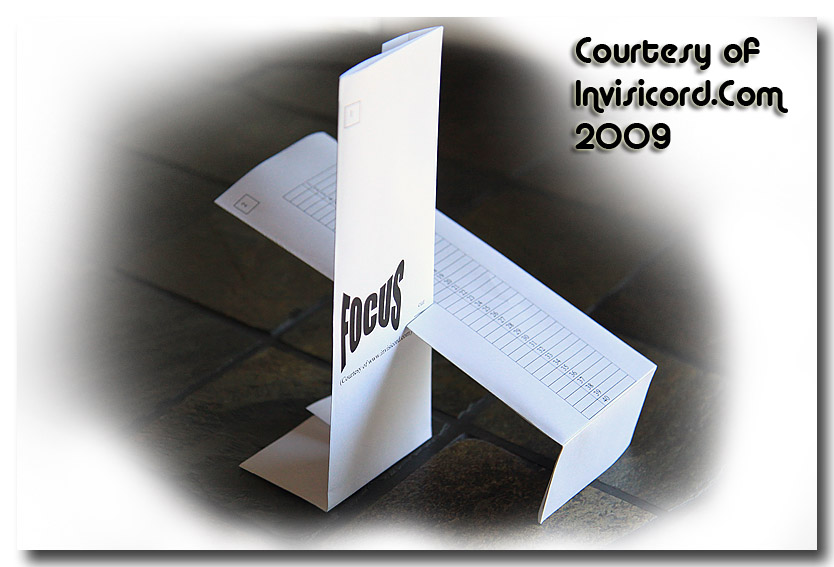- Messages
- 19
- Name
- Colin
- Edit My Images
- Yes
Hi, I have just come across something that I am not sure is a problem or not.
I have recently started shooting in full Manual mode But still use auto focus.
I take the picture and review it on the camera and it looks really sharp. I zoom in on the picture (on the camera) to make sure I have got the detail I want. The trouble is, when I zoom in more the detail looks out of focus. Can anyone advise please? It may be me just being stupid but the frustration is driving me mad
I have recently started shooting in full Manual mode But still use auto focus.
I take the picture and review it on the camera and it looks really sharp. I zoom in on the picture (on the camera) to make sure I have got the detail I want. The trouble is, when I zoom in more the detail looks out of focus. Can anyone advise please? It may be me just being stupid but the frustration is driving me mad