and help to keep the site free for all
You are using an out of date browser. It may not display this or other websites correctly.
You should upgrade or use an alternative browser.
You should upgrade or use an alternative browser.
Cant read raw files
- Thread starter McNyat
- Start date
- Messages
- 15,851
- Edit My Images
- No
It sounds the common issue of Adobe Camera Raw needs updating.
I don't use LR anymore, to aid those in the know.... you had best say what version of LR you are using and whether you have tried updating the ACR(as I mentioned)......though how new is the R6, as in is it early days yet for ACR to include the R6 ???
I don't use LR anymore, to aid those in the know.... you had best say what version of LR you are using and whether you have tried updating the ACR(as I mentioned)......though how new is the R6, as in is it early days yet for ACR to include the R6 ???
- Messages
- 3,086
- Name
- Tim
- Edit My Images
- Yes
Sounds like you'll need to update LR to read the .CR3 filesSo Ive finally taken the plunge and got a Canon R6, but cant open the raw files on Lightroom. Can someone help please?
- Messages
- 7,701
- Edit My Images
- No
If you have an old non-subscription version that can't be updated further, you might dry converting from CR3 to DNG, which Lightroom will read as a raw file:So Ive finally taken the plunge and got a Canon R6, but cant open the raw files on Lightroom. Can someone help please?
Or you can convert all the way to tiff or jpeg with this:
Digital Photo Professional Software
Download drivers, software, firmware and manuals for your Canon product and get access to online technical support resources and troubleshooting.
Great job folks, Lightroom is an older version so cant update it, but DNG converter is downloaded so now up and running.
Really greatly appreciate all the help.
When Im on here, just a quick query for you... What are the main diifferences between the contrast, clarity and dehaze tabs? I can see slight differences, but they seem to all be fairly similar. Are there any do's or dont's that you might know of (that I obviously dont, lol)?
Really greatly appreciate all the help.
When Im on here, just a quick query for you... What are the main diifferences between the contrast, clarity and dehaze tabs? I can see slight differences, but they seem to all be fairly similar. Are there any do's or dont's that you might know of (that I obviously dont, lol)?
Don’t overdo any of them, especially dehaze. The Adobe Lightroom videos should help explain the differences. Consider updating to a subscription model, the latest versions are much better.Great job folks, Lightroom is an older version so cant update it, but DNG converter is downloaded so now up and running.
Really greatly appreciate all the help.
When Im on here, just a quick query for you... What are the main diifferences between the contrast, clarity and dehaze tabs? I can see slight differences, but they seem to all be fairly similar. Are there any do's or dont's that you might know of (that I obviously dont, lol)?
Thanks again. Just also wondering what the difference is in the original raw and new dng files is?If you have an old non-subscription version that can't be updated further, you might dry converting from CR3 to DNG, which Lightroom will read as a raw file:
Or you can convert all the way to tiff or jpeg with this:
Digital Photo Professional Software
Download drivers, software, firmware and manuals for your Canon product and get access to online technical support resources and troubleshooting.www.canon.co.uk
- Messages
- 322
- Name
- Gez
- Edit My Images
- No
Dredge the thread, DNG is just a 'wrapper' for the original file into a universal format that should be able to be read by lots of programs now and in the future.
DNG can be thought of similar to JPG, or TIFF. They are quite standard file formats.
You're lucky to still have a non-subscription copy of LR. They are getting rarer than hens teeth..
DNG can be thought of similar to JPG, or TIFF. They are quite standard file formats.
You're lucky to still have a non-subscription copy of LR. They are getting rarer than hens teeth..
- Messages
- 1,619
- Name
- David
- Edit My Images
- No
I have Lr v6.12. I'll only upgrade if I find it necessaryYou're lucky to still have a non-subscription copy of LR. They are getting rarer than hens teeth..
- Messages
- 7,701
- Edit My Images
- No
DNG is still a raw format, and some companies like Leica use it as their in-camera raw. Your raw image data is still there, just in a different container, with nothing baked in yet. Adobe were at one point touting it as a universal raw format, though it's always seemed to me a bit like a solution in search of a problem, because up to date raw converters (including Adobe's) can read the manufacturers' formats anyway, and the DNG converter itself has to keep being updated to deal with them. DNG also has the ability to store raw edits, but most users prefer to use sidecar files or their raw converter's catalogue database these days. That leaves the niche case of maintaining compatibility with older raw converters (like the standalone versions of Lightroom) for which it remains useful. There are also some disadvantages. Conversion is a one-way process. If you decide to delete your in-camera raw, you can't recover it from the DNG unless you chose to embed the entire file (which hardly anyone does, because it takes up as much space as keeping the original would). Deleting the original raw can also be a problem for (e.g.) journalists or people who enter competitions, because they may be required to produce an in-camera file to show it hasn't been manipulated. Converting to DNG will also prevent you using some converters like the manufacturers' own packages, which generally only support their proprietary formats. The metadata from these proprietary files may also not be stored in the DNG in a useful way. Finally, there have been reports of some raw converters working perfectly well on the original raw files for specific cameras, but not working properly with the corresponding DNGs.Thanks again. Just also wondering what the difference is in the original raw and new dng files is?
- Messages
- 15,484
- Name
- Rich
- Edit My Images
- Yes
Great job folks, Lightroom is an older version so cant update it, but DNG converter is downloaded so now up and running.
Really greatly appreciate all the help.
When Im on here, just a quick query for you... What are the main diifferences between the contrast, clarity and dehaze tabs? I can see slight differences, but they seem to all be fairly similar. Are there any do's or dont's that you might know of (that I obviously dont, lol)?
I'm surprised you have Dehaze on a tab with a non subscription version of LR
I did download the add on dehaze that was around at the time, but it never showed up as a tab.
I have Lr v6.12. I'll only upgrade if I find it necessary
Not even sure there is a way to update to v6.14, but I assume you meant to a subscription version.
Interested because I have a horrible feeling when my computer packs it in thats the end of my LR 6.14
Don't imagine there will still be a way to reinstall it especially back to v6.14.
- Messages
- 7,701
- Edit My Images
- No
Grab this while you can:Not even sure there is a way to update to v6.14, but I assume you meant to a subscription version.
Interested because I have a horrible feeling when my computer packs it in thats the end of my LR 6.14
Don't imagine there will still be a way to reinstall it especially back to v6.14.
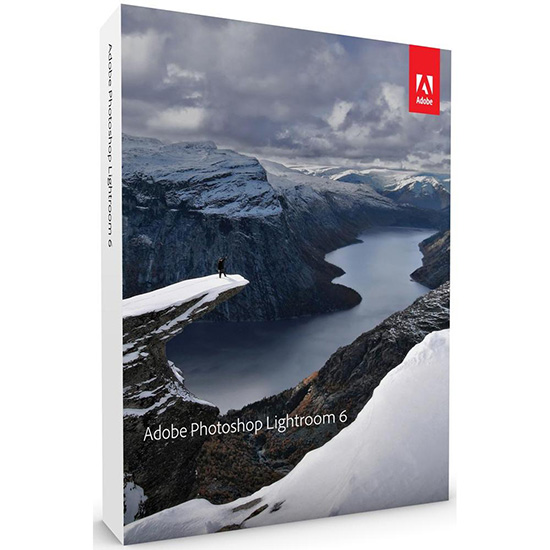
How to download Adobe Lightroom 6 (hidden link) - Photo Rumors
A reader sent me this email on how to download Lightroom 6 - apparently Adobe has removed all download links, except one - if you need LR6, you better download it right away because I am sure Adobe will remove the link after this post goes live: "I'm sure this is info will make many […]
 photorumors.com
photorumors.com
- Messages
- 1,619
- Name
- David
- Edit My Images
- No
Oops. I meant v6.14I have Lr v6.12. I'll only upgrade if I find it necessary
