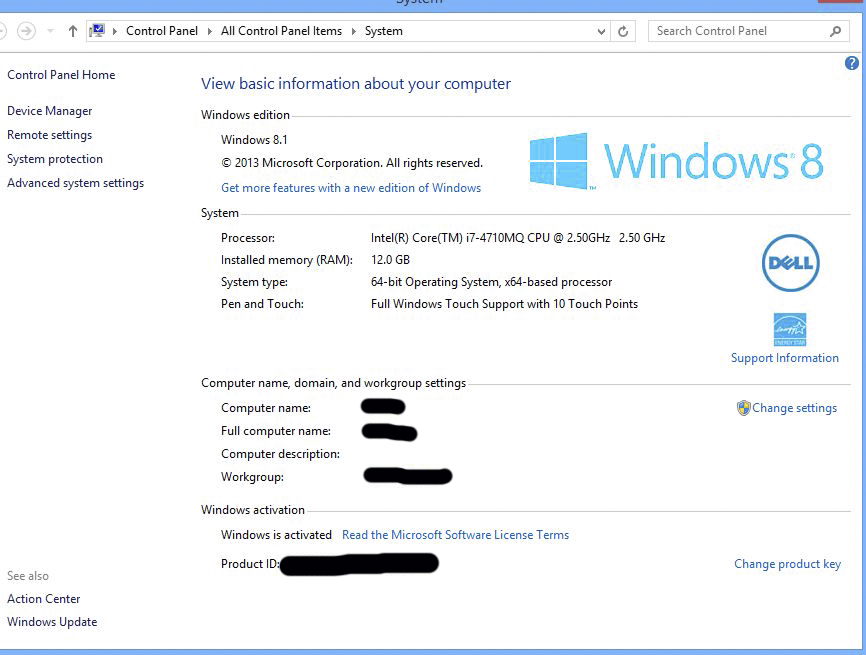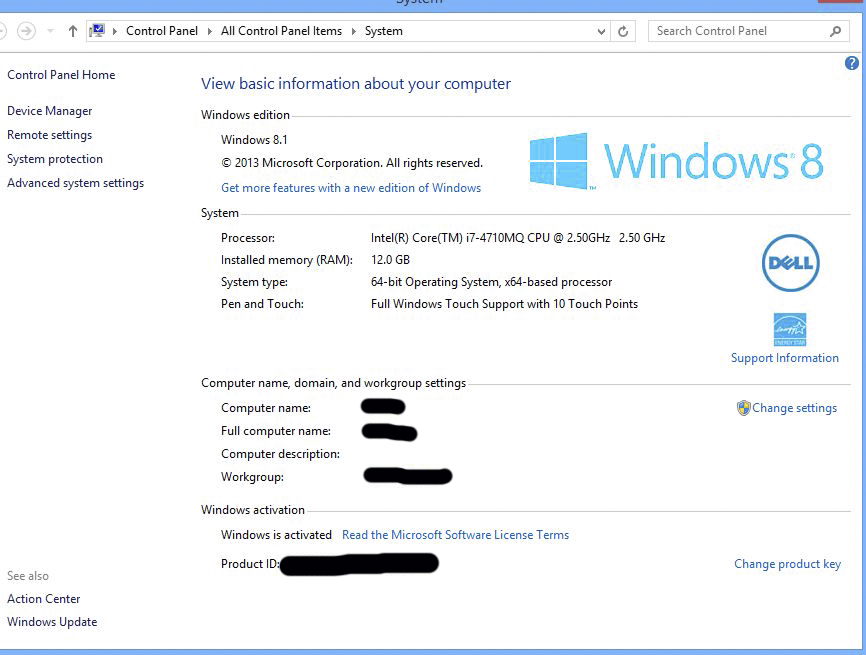Looks like you want a reset, the guide for it as follows:
Reset your PC
If you want to recycle your PC, give it away, or start over with it, you can reset it completely. This removes everything and reinstalls Windows.
Note: If you upgraded your PC from Windows 8 to Windows 8.1 and your PC has a Windows 8 recovery partition, resetting your PC will restore Windows 8. You’ll need to upgrade to Windows 8.1 after the reset has finished.
Warning: All of your personal files will be deleted and your settings will be reset. All apps that you installed will be removed. Only apps that came with your PC will be reinstalled.
To reset your PC
- Swipe in from the right edge of the screen, tap Settings, and then tap Change PC settings.
(If you're using a mouse, point to the upper-right corner of the screen, move the mouse pointer down, click Settings, and then click Change PC settings.)
- Tap or click Update and recovery, and then tap or click Recovery.
- Under Remove everything and reinstall Windows, tap or click Get started.
- Follow the instructions on the screen.
Note: You'll be asked to choose whether you want to erase data quickly or thoroughly. If you choose to erase data quickly, some data might be recoverable using special software. If you choose to erase data thoroughly, this will take longer but it makes recovering data less likely.
The website i got that from is here
https://support.microsoft.com/en-us...-your-pc-51391d9a-eb0a-84a7-69e4-c2c1fbceb8dd 
Or you could do as Paul said above and install Windows 10, that also gives you the option to erase everything and start from scratch but i'm not sure if it will do a thorough drive wipe in the process. The website to download it is here (
https://www.microsoft.com/en-gb/software-download/windows10) and you can just run it in Windows, you don't need to put it on a USB stick or anything.