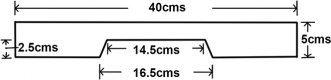- Messages
- 15,720
- Edit My Images
- No
Hi all
I am about to click to buy the SW270C monitor, a bit of squeeze to organise on my desk..........but enticed by the real estate (compared to the smaller SW240) it will give and the image quality for editing
I currently use an old pair of Creative brand mains powered speakers plugged in the motherboard sound port.
I will initially carry on using the above speakers but:-
As there is a headphone(speaker?) port on the monitor and audio related settings that are currently greyed out in the nVidia Control Panel, will these mains powered speakers 'work' the same as if plugged into the current motherboard port?
In due course (maybe sooner rather than later) I am considering getting a USB powered Soundbar to replace the speakers ~ the advantage being tidier wiring arrangement under/around the monitor and will free up some more(?) desk space
Now, my audio needs are not of HiFi quality but I like to have reasonable audio to listen to. Typical for me ~ would be youtube videos, maybe iPlayer on the PC.......and some music.
Budget around £50 or under....is that a suitable sum for a good Soundbar???
TIA for any user experience and buying suggestions to consider
I am about to click to buy the SW270C monitor, a bit of squeeze to organise on my desk..........but enticed by the real estate (compared to the smaller SW240) it will give and the image quality for editing
I currently use an old pair of Creative brand mains powered speakers plugged in the motherboard sound port.
I will initially carry on using the above speakers but:-
As there is a headphone(speaker?) port on the monitor and audio related settings that are currently greyed out in the nVidia Control Panel, will these mains powered speakers 'work' the same as if plugged into the current motherboard port?
In due course (maybe sooner rather than later) I am considering getting a USB powered Soundbar to replace the speakers ~ the advantage being tidier wiring arrangement under/around the monitor and will free up some more(?) desk space
Now, my audio needs are not of HiFi quality but I like to have reasonable audio to listen to. Typical for me ~ would be youtube videos, maybe iPlayer on the PC.......and some music.
Budget around £50 or under....is that a suitable sum for a good Soundbar???
TIA for any user experience and buying suggestions to consider






 . This appears to be a Line Level output, as there are no volume controls anywhere. I have now plugged the HK Soundsticks (V1!!) into that, and can either use the in-app volume control or the controls on the speakers. This means I can also have my headphones plugged into my Mac now (they are BT, but that's a faff and uses power). I am so happy.
. This appears to be a Line Level output, as there are no volume controls anywhere. I have now plugged the HK Soundsticks (V1!!) into that, and can either use the in-app volume control or the controls on the speakers. This means I can also have my headphones plugged into my Mac now (they are BT, but that's a faff and uses power). I am so happy.