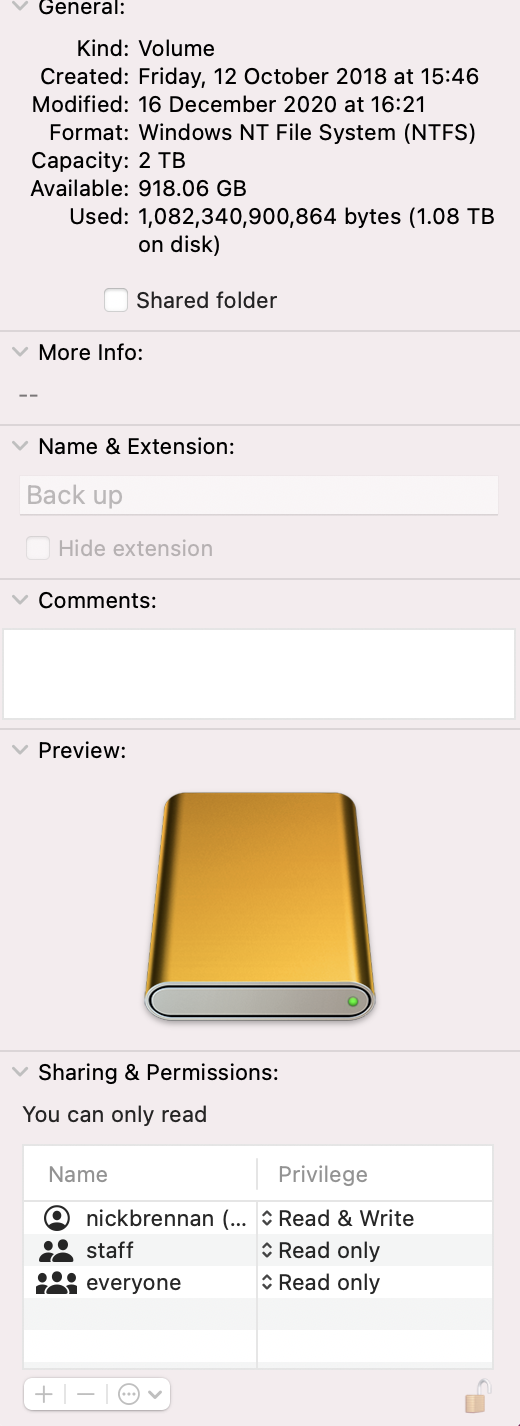- Messages
- 3,107
- Name
- Nick
- Edit My Images
- Yes
Hi all
I recently reformatted my Mac, and now I have an issue where I can no longer write to one of my external hard drives. I only noticed to when trying to create a file in the drive, there was no option to create new folder on right click. I have looked t permissions and even though it says my name as administrator and privilege is set as read & write above it says You can only read.
This drive is identical to my other one (Except that's empty, I deleted all my old tie machine back ups to free up the drive) and that one is fine.
As I took a screenshot of the drive, I'v noticed it formatted for Windows NTFS, but the other one that's working correctly is formatted for Mac OS Extended? I've no idea how I've changed the format, bit I obviously have. Any ideas on how I can get it back to Mac OS other than formatting the drive?
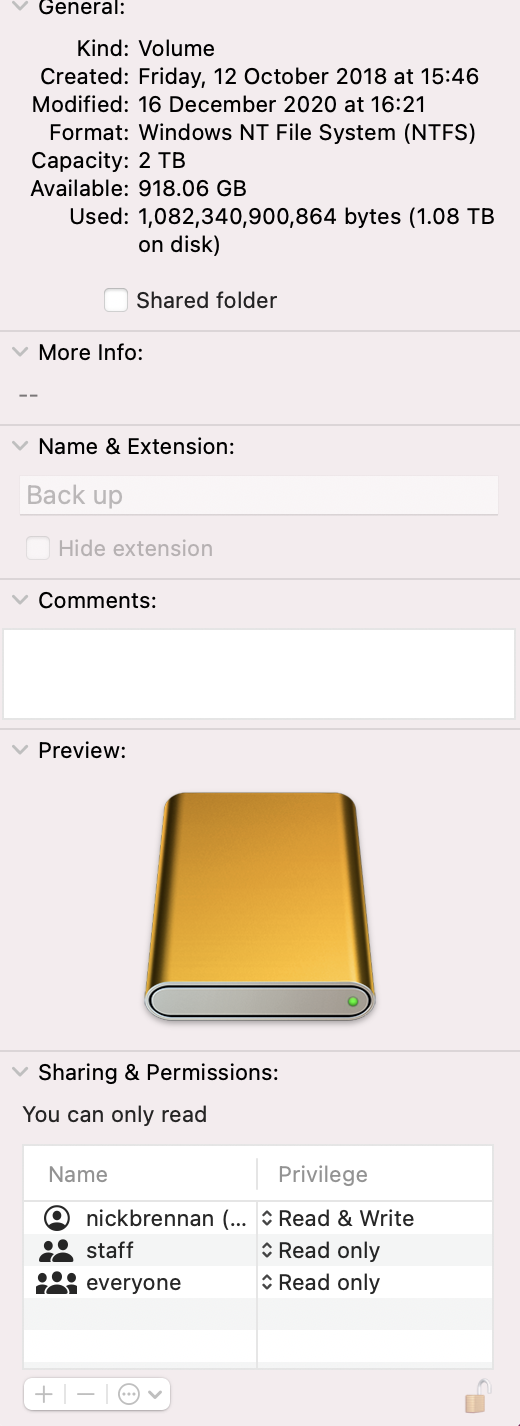
I recently reformatted my Mac, and now I have an issue where I can no longer write to one of my external hard drives. I only noticed to when trying to create a file in the drive, there was no option to create new folder on right click. I have looked t permissions and even though it says my name as administrator and privilege is set as read & write above it says You can only read.
This drive is identical to my other one (Except that's empty, I deleted all my old tie machine back ups to free up the drive) and that one is fine.
As I took a screenshot of the drive, I'v noticed it formatted for Windows NTFS, but the other one that's working correctly is formatted for Mac OS Extended? I've no idea how I've changed the format, bit I obviously have. Any ideas on how I can get it back to Mac OS other than formatting the drive?