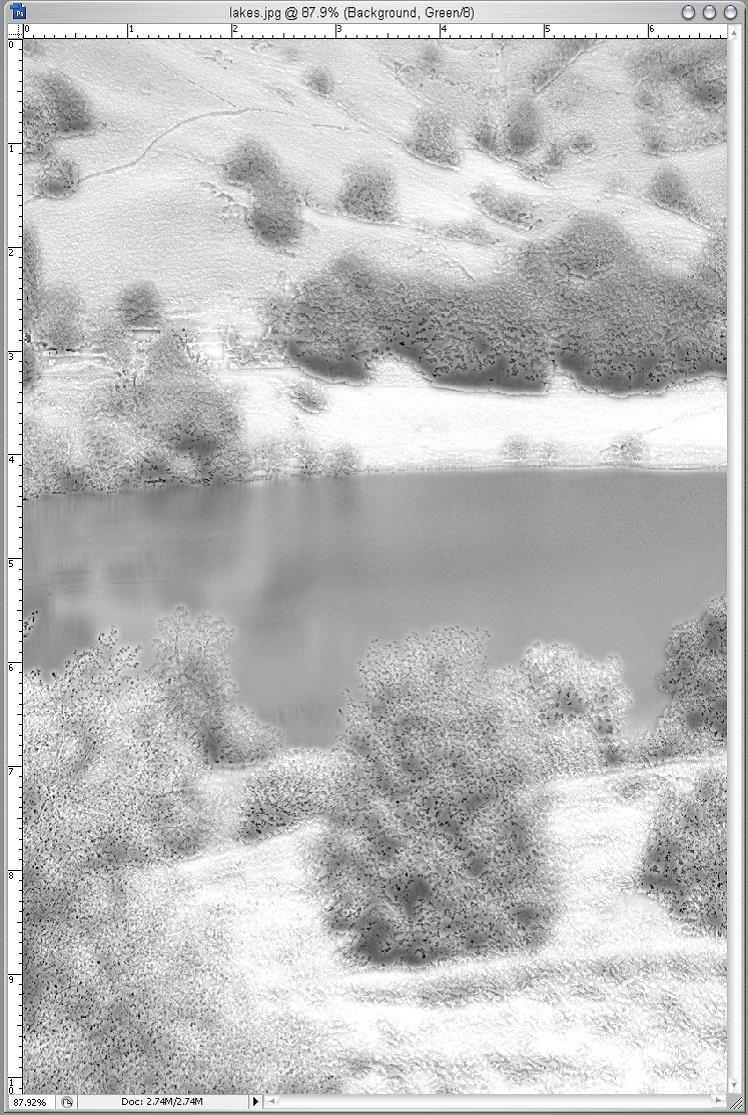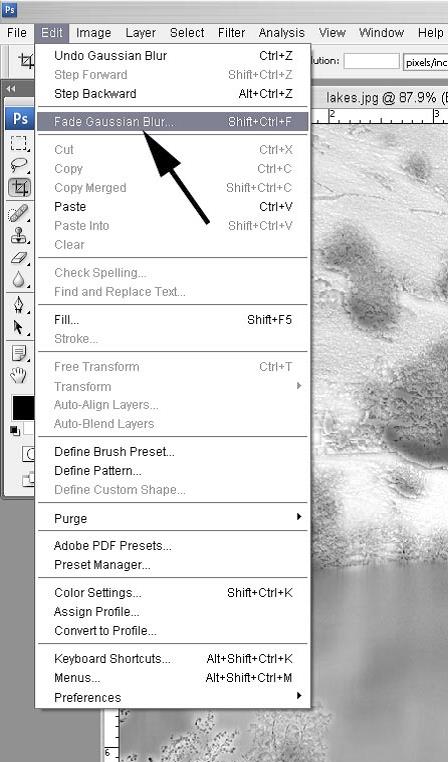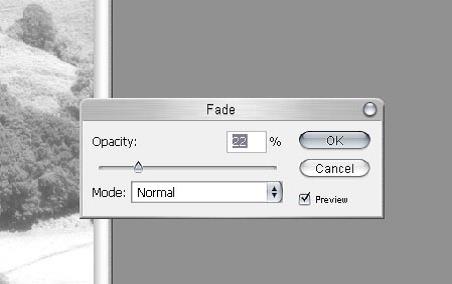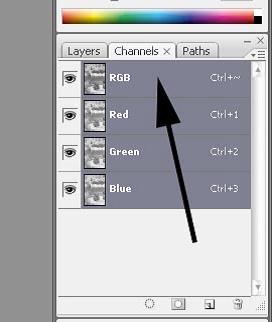- Messages
- 11,756
- Name
- David
- Edit My Images
- No
Pookeyhead submitted a new resource:
Faking Infra Red - Faking Infra Red
Read more about this resource...
Faking Infra Red - Faking Infra Red
B&W Infra Red Effects
This technique will allow you to re-create the effects of black and white infra red film. To get the best effect, use an image that has lots of green leaves, vegetation, trees etc.

Load up a suitable image in Photoshop.
Once loaded, go to the layers palette and add a channel mixer
adjustment layer (shown below)
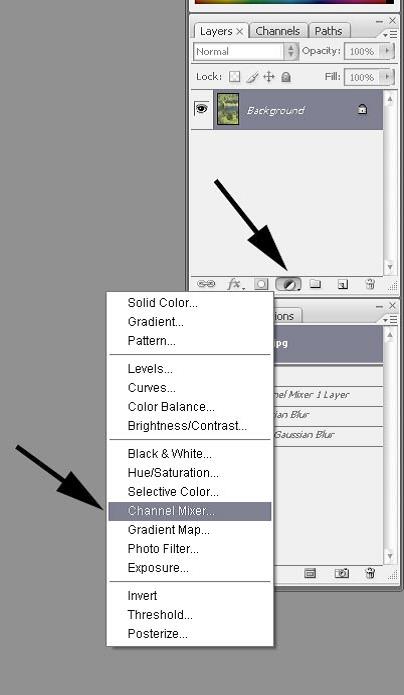
The channel mixer dialog box will now appear. Set it as shown below....
Read more about this resource...
Last edited by a moderator: