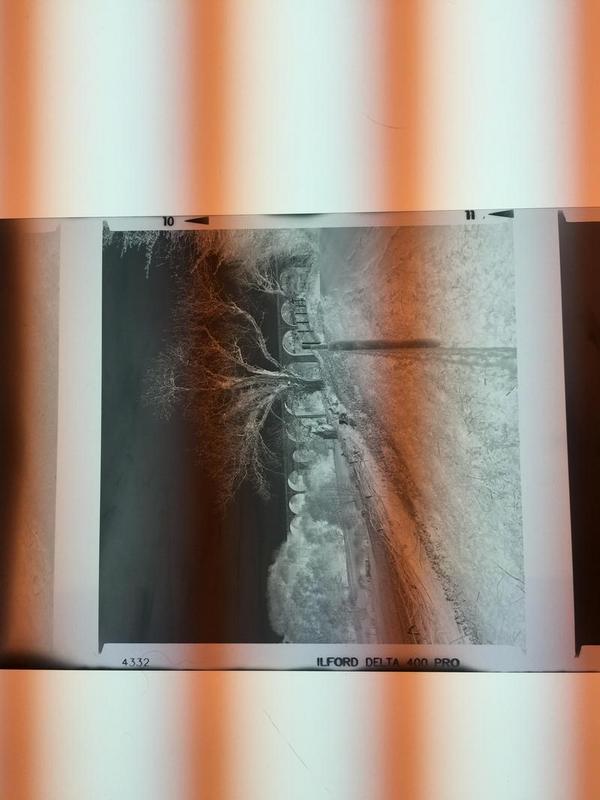- Messages
- 10,055
- Name
- Steve
- Edit My Images
- No
I found this new app in development via 35mmc.com and it looks pretty intelligent.
http://filmlabapp.com/filmlab/2017/04/07/filmlab-walkthrough-video.html
I use LB Loupe on my phone to quickly preview my Colour/B&W negatives before scanning so I can get an idea of whether it's worth scanning or not. The problem with that app is it's better as a viewer only because it doesn't identify the frames etc but this new app looks pretty effective in identifying the edges of frames and outputting a colour converted/inverted image. This is still limited by the quality of your phone/tablet camera but for online viewing I reckon it would be good enough.
Looks like there's going to be a Kickstarter setup for it. I'll be keeping an eye out for it.
http://filmlabapp.com/filmlab/2017/04/07/filmlab-walkthrough-video.html
I use LB Loupe on my phone to quickly preview my Colour/B&W negatives before scanning so I can get an idea of whether it's worth scanning or not. The problem with that app is it's better as a viewer only because it doesn't identify the frames etc but this new app looks pretty effective in identifying the edges of frames and outputting a colour converted/inverted image. This is still limited by the quality of your phone/tablet camera but for online viewing I reckon it would be good enough.
Looks like there's going to be a Kickstarter setup for it. I'll be keeping an eye out for it.