I still haven't tried irident developer with any traditional landscapes, but with building landscapes (is that a term?) it seems to produce a fair bit more detail at pixel level. I haven't provided the crops here here yet, but from my example scene there was a car in the distance and the number plate was barely readable in the original JPG or RAW file, even when heavily sharpened. It was readable in the Irident file (with low sharpening selected). Diagonal lines render better as well, with less jagged bits. However, the difference isn't that great, you need to pixel peep with my examples so far. Foliage I guess will be the real test.


 New visitor
New visitor Mono droplet
Mono droplet
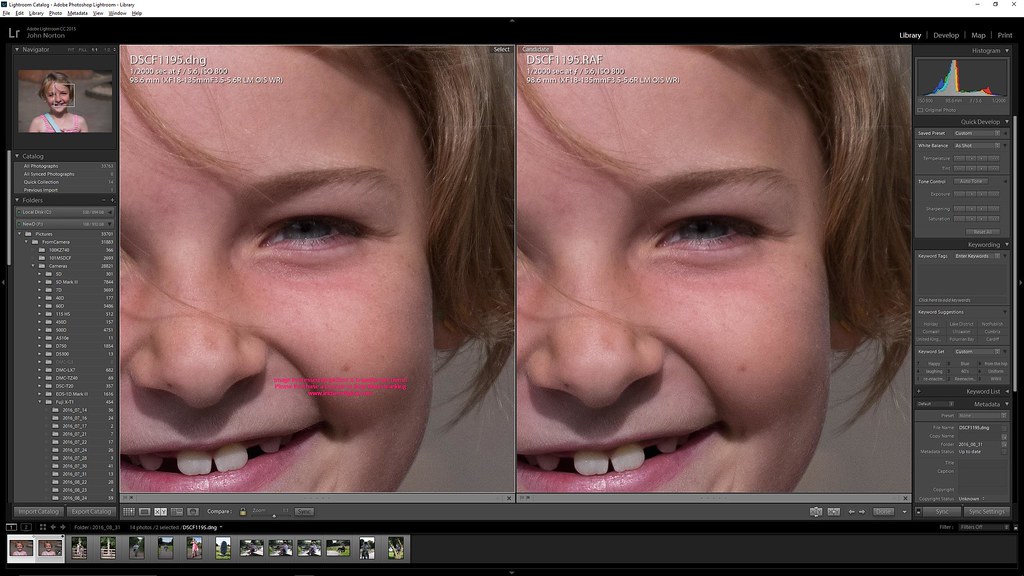
 Cold London
Cold London