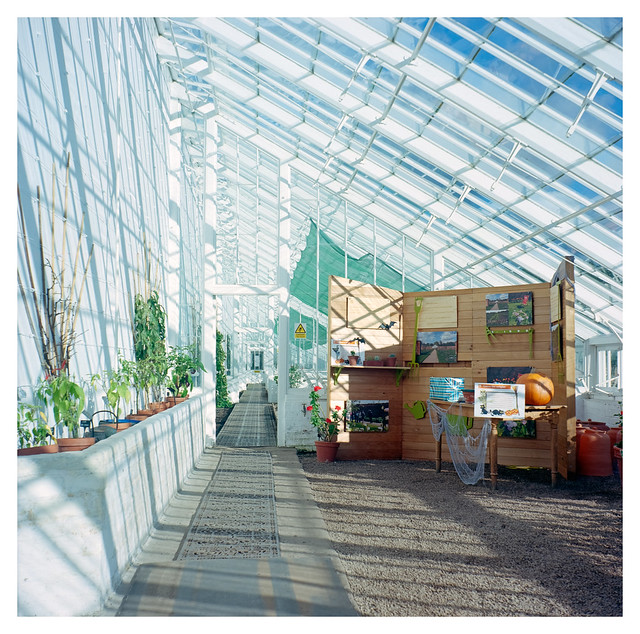- Messages
- 7,521
- Name
- Nige
- Edit My Images
- No
This has already been discussed a little in the Big film scanner thread, but I though it might be worth breaking out on its own.
Grain2Pixel is a Photoshop plug-in that converts your colour negatives to colour corrected positives. Now, normal scanner software such as Epson Scan, Silverfast, Vuescan et al will do this anyway, and there are other plug-ins and add-ons that also do a similar job - noteably Negative Lab Pro. My own attempts with scanner software rarely produces results I'm happy with and, while I've heard good things about Negative Lab Pro, it costs around £60.
Grain2Pixel is currently free (for the standard edition - a "Pro" edition is apparently in the pipeline) and, from my initial tests, seems to do a pretty good job of converting negatives and producing colours that I'm happy with. It works quickly (now that I've replaced my PC's faulty RAM at least!), taking around 10 seconds to convert a 35mm negative scanned at 3600dpi on my Plustek (which is approximately 3350 pixels on the short side). Even using the Plustek's "1 frame at a time" feed, I can probably scan and convert a full roll in an hour or so.
I'll use this thread to post examples and thoughts on the plug-in.
1 - Olympus Trip 35 & Portra 160. Scanned on my Epson V550 with Epson Scan. No post processing.

Sculpture by fishyfish_arcade, on Flickr
2- Olympus Trip 35 & Portra 160. Scanned on my Plustek 8100 with Vuescan and converted using Grain2Pixel. No post processing.

Sculpture-2 by fishyfish_arcade, on Flickr
3 - Olympus Trip 35 & Agfa Vista Plus. Scanned on my Epson V550 with Epson Scan. Probably some post-processing - it's my original Flickr upload of this image from three years ago.

FILM - City Clipper by fishyfish_arcade, on Flickr
4- Olympus Trip 35 & Agfa Vista Plus. Scanned on my Plustek 8100 with Vuescan and converted using Grain2Pixel. No post processing.

City Clipper by fishyfish_arcade, on Flickr
Grain2Pixel is a Photoshop plug-in that converts your colour negatives to colour corrected positives. Now, normal scanner software such as Epson Scan, Silverfast, Vuescan et al will do this anyway, and there are other plug-ins and add-ons that also do a similar job - noteably Negative Lab Pro. My own attempts with scanner software rarely produces results I'm happy with and, while I've heard good things about Negative Lab Pro, it costs around £60.
Grain2Pixel is currently free (for the standard edition - a "Pro" edition is apparently in the pipeline) and, from my initial tests, seems to do a pretty good job of converting negatives and producing colours that I'm happy with. It works quickly (now that I've replaced my PC's faulty RAM at least!), taking around 10 seconds to convert a 35mm negative scanned at 3600dpi on my Plustek (which is approximately 3350 pixels on the short side). Even using the Plustek's "1 frame at a time" feed, I can probably scan and convert a full roll in an hour or so.
I'll use this thread to post examples and thoughts on the plug-in.
1 - Olympus Trip 35 & Portra 160. Scanned on my Epson V550 with Epson Scan. No post processing.

Sculpture by fishyfish_arcade, on Flickr
2- Olympus Trip 35 & Portra 160. Scanned on my Plustek 8100 with Vuescan and converted using Grain2Pixel. No post processing.

Sculpture-2 by fishyfish_arcade, on Flickr
3 - Olympus Trip 35 & Agfa Vista Plus. Scanned on my Epson V550 with Epson Scan. Probably some post-processing - it's my original Flickr upload of this image from three years ago.

FILM - City Clipper by fishyfish_arcade, on Flickr
4- Olympus Trip 35 & Agfa Vista Plus. Scanned on my Plustek 8100 with Vuescan and converted using Grain2Pixel. No post processing.

City Clipper by fishyfish_arcade, on Flickr
Last edited: