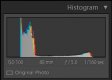- Messages
- 136
- Name
- Ant & Aimiee
- Edit My Images
- Yes
Hi All,
We have recently rebuilt our editing machine, and something funny is now happening when choosing to 'Edit in Photoshop' from Lightroom.
We think it is happening with colour images (slightly) but is much more visible on B&W.
Some details first to get rid of most of the obvious problems:
Cameras shoot in sRGB.
Lightroom is set to send to PS in sRGB
Photoshop colour settings are set to sRGB.
Monitor is calibrated, and its the same monitor for viewing both images.
The raw file is edited in LR, and then sent to edit in PS.
The images look completely different. Not sure if it is relevant, but when it arrives in PS, it is now a 'Greyscale 16bit image'
If I am understanding the LR histogram correctly, although it looks like a mono image, there are still some hints of colour in there?
If you export the image from LR, it looks fine.
If you save it from PS, it doesn't.
Images below are of the LR export, the PS save and the LR histogram.
Any help or advice will be greatly received! This didn't happen before the machine re-build.
IMG_2653 is the PS version, IMG_2653-2 is the LR version.
Ant
We have recently rebuilt our editing machine, and something funny is now happening when choosing to 'Edit in Photoshop' from Lightroom.
We think it is happening with colour images (slightly) but is much more visible on B&W.
Some details first to get rid of most of the obvious problems:
Cameras shoot in sRGB.
Lightroom is set to send to PS in sRGB
Photoshop colour settings are set to sRGB.
Monitor is calibrated, and its the same monitor for viewing both images.
The raw file is edited in LR, and then sent to edit in PS.
The images look completely different. Not sure if it is relevant, but when it arrives in PS, it is now a 'Greyscale 16bit image'
If I am understanding the LR histogram correctly, although it looks like a mono image, there are still some hints of colour in there?
If you export the image from LR, it looks fine.
If you save it from PS, it doesn't.
Images below are of the LR export, the PS save and the LR histogram.
Any help or advice will be greatly received! This didn't happen before the machine re-build.
IMG_2653 is the PS version, IMG_2653-2 is the LR version.
Ant