- Messages
- 485
- Name
- Chris
- Edit My Images
- Yes
Last week I sent off an image for printing and what I got back is a little disappointing.
This is smaller/resized copy of the file I sent...

The resulting print has what I would describe as a 'magenta colour cast' and has lost a lot of the detail in the 'dark' areas of the rocks on the left and rightside. Admittedly, I don't have a calibrated monitor, but using by 27" mac with the brightness reduced to 50% I can still see the detail whilst the rest of the image is noticeably darker than the print. It's the first time I've used this lab, thought I would try someone different for a change. I 'ticked' their 'color-calibration-check' box in case that might help get a good result.
It's not a resolution thing, it was to be printed 16x16 and the file was 300dpi 4800x4800, it's just lost detail in the dark areas whilst not being over-dark in general and got this color cast.
What could I have missed?
Chris
This is smaller/resized copy of the file I sent...

The resulting print has what I would describe as a 'magenta colour cast' and has lost a lot of the detail in the 'dark' areas of the rocks on the left and rightside. Admittedly, I don't have a calibrated monitor, but using by 27" mac with the brightness reduced to 50% I can still see the detail whilst the rest of the image is noticeably darker than the print. It's the first time I've used this lab, thought I would try someone different for a change. I 'ticked' their 'color-calibration-check' box in case that might help get a good result.
It's not a resolution thing, it was to be printed 16x16 and the file was 300dpi 4800x4800, it's just lost detail in the dark areas whilst not being over-dark in general and got this color cast.
What could I have missed?
Chris