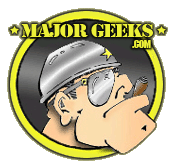Garry Edwards
Moderator
- Messages
- 12,337
- Name
- Garry Edwards
- Edit My Images
- No
I'm trying to shoot some video with my iPhone. Short clips are sometimes OK, but anything longer, although it plays perfectly well on my phone, won't play when transferred to my PC and isn't recognised by Premier Pro. These clips are, apparently, in HEVC format and I get an error message telling me that I need to buy a codec, or convert the files to a different format.
Does anyone know the solution please?
Does anyone know the solution please?