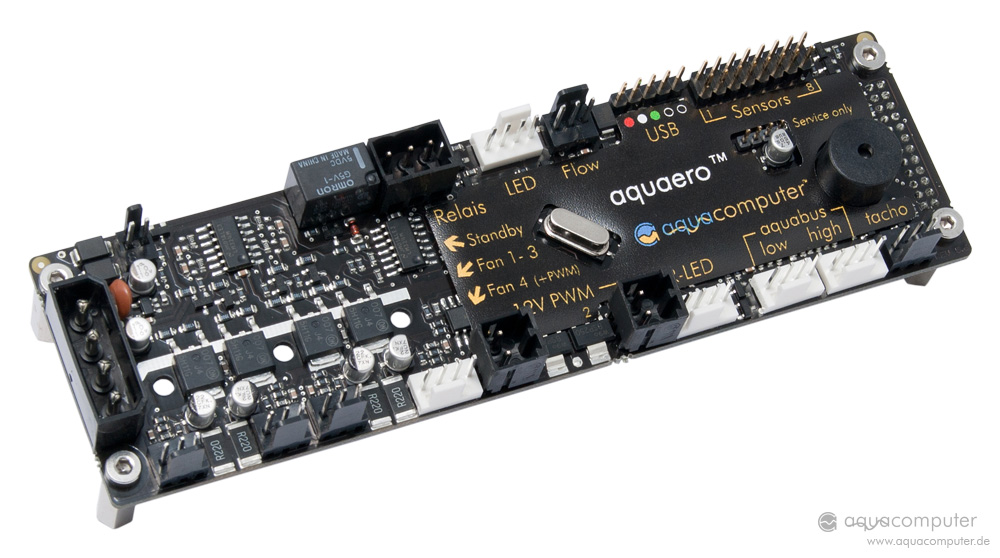- Messages
- 6,732
- Name
- Jim
- Edit My Images
- Yes
something like this: http://dx.com/p/usb-2-0-to-ethernet...work_Gadgets&gclid=CPnMn8OP6LYCFZLKtAodp0EAaA
(ive never used one so cant comment on reliability)
or some modern routers have USB connectivity for sharing drives.
I guess what I really need to do is ditch the apple timecapsule and get a decent router/modem and a proper NAS. I really would like some decent home backup space, as well as something that plays nicely for sending photos, music and video around the house to ipads, sonos, consoles and TVs. The problem is I am so far out of the loop since going mac that I don't really have a clue where to start any more!




 ). Probably should have done it through the boot option though rather than the RAIDXpert Windows util as I would've had the "Fast Init" option available.. :bonk:
). Probably should have done it through the boot option though rather than the RAIDXpert Windows util as I would've had the "Fast Init" option available.. :bonk: