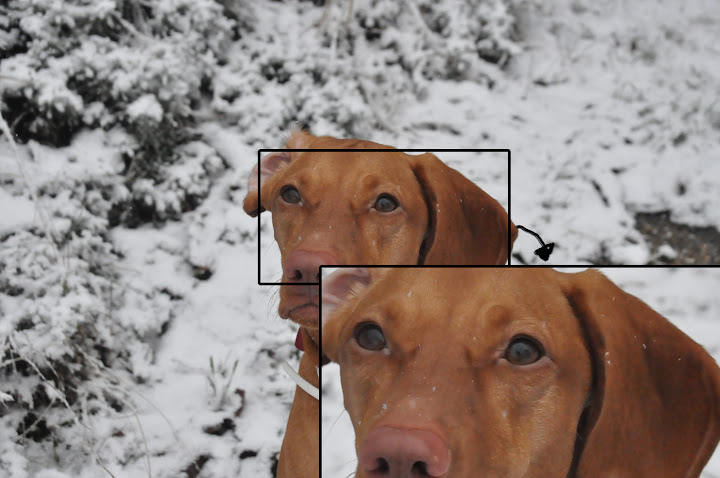Hi there,
I am having problems with my Nikon D90. My photos always come out quite soft, but they're not blurry, nor out of focus (it's a bit better in close-ups). I do know, that I'm supposed to change the "picture control settings". BUT, my problem is, that I can't. It says "This option is not available with the current settings". What am I supposed to change? As far as I know, nothing's out of ordinary.
I'd honestly appreciate any help! Maybe these photos can illustrate what I mean.
Maybe these photos can illustrate what I mean.

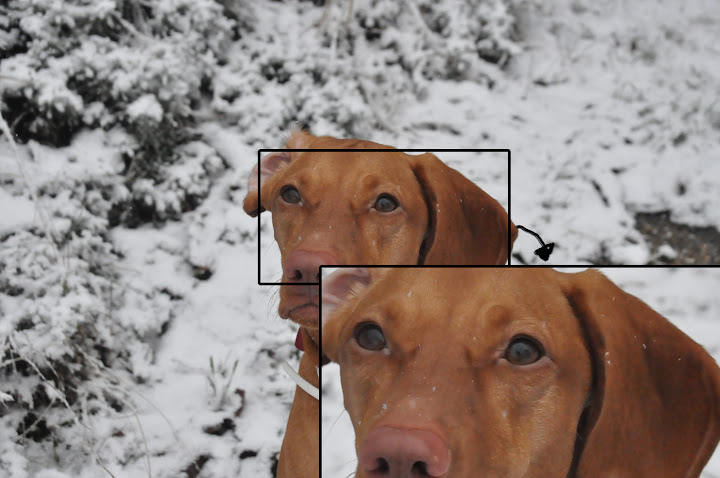
I am having problems with my Nikon D90. My photos always come out quite soft, but they're not blurry, nor out of focus (it's a bit better in close-ups). I do know, that I'm supposed to change the "picture control settings". BUT, my problem is, that I can't. It says "This option is not available with the current settings". What am I supposed to change? As far as I know, nothing's out of ordinary.
I'd honestly appreciate any help!