- Messages
- 1,376
- Edit My Images
- Yes
I've just upgraded to a 32" 4K monitor and pretty pleased with it.
One issue i have is it's left me with fairly small thumbnails in Lightroom library view.
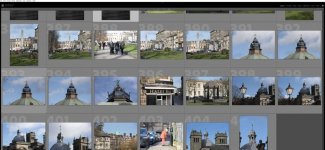
My eyes are starting to deteriorate so was hoping i could have larger preview sizes but the thumbnail slider is set to maximum.
Does anyone know if there is a workaround on this ?
Ideally i'd like 3 or 4 images per row to make choosing a bit easier
Thanks in advance,
Mike.
One issue i have is it's left me with fairly small thumbnails in Lightroom library view.
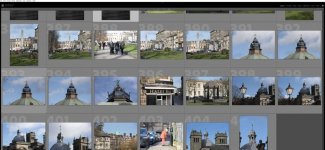
My eyes are starting to deteriorate so was hoping i could have larger preview sizes but the thumbnail slider is set to maximum.
Does anyone know if there is a workaround on this ?
Ideally i'd like 3 or 4 images per row to make choosing a bit easier
Thanks in advance,
Mike.
