When i look at my NEF files the colours look a lot better in windows photo gallery than they do in CS3 RAW.
The colours look washed out in CS3 and no matter what i do i can never get the colour to look as good as in windows gallery :|
windows
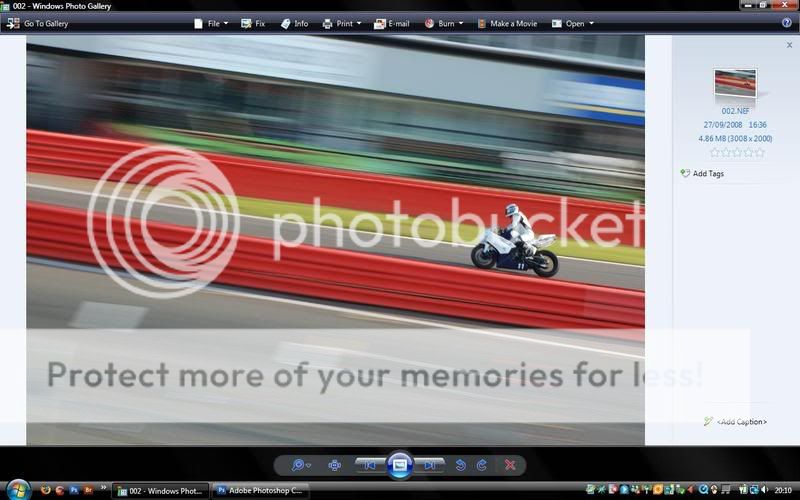
CS3

I find this very strange?
The colours look washed out in CS3 and no matter what i do i can never get the colour to look as good as in windows gallery :|
windows
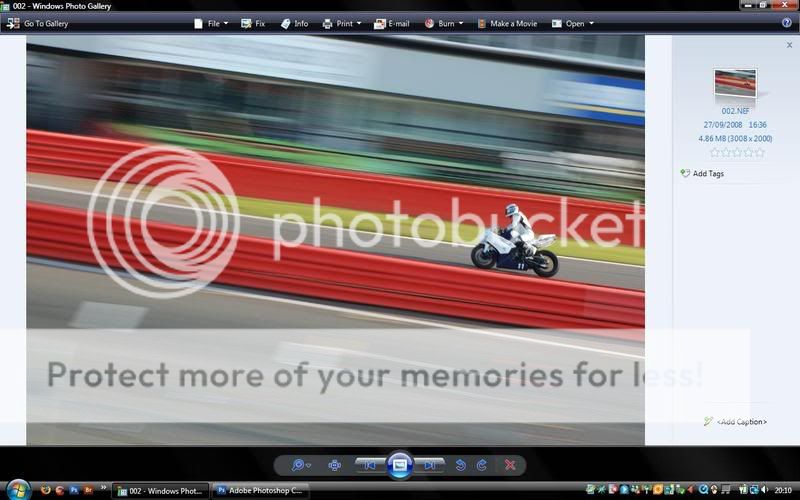
CS3

I find this very strange?
