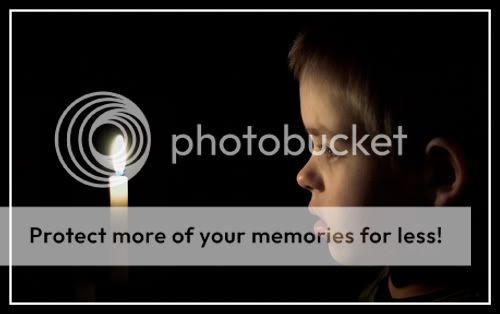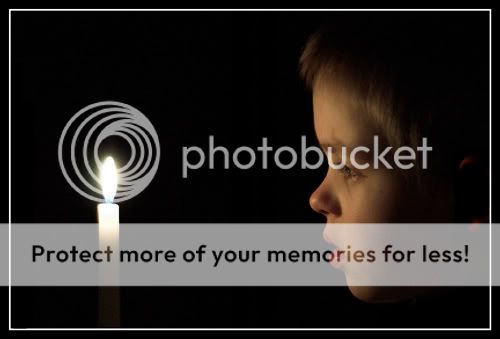- Messages
- 2,553
- Name
- Chris
- Edit My Images
- Yes
Your thoughts and whatnot appreciated!
Eddentially, I thought I'd have a crack at a moody low-light shot with one of the kids, and this is the result.
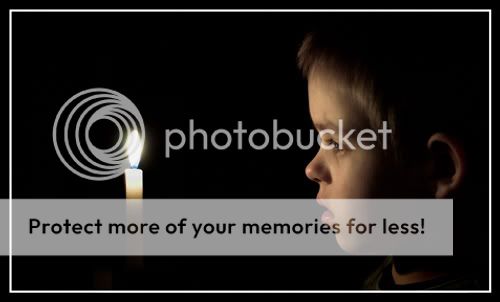
Shot with a D70 and 50mm f1.8 lens with an ISO setting of 1600. I altered the colour temp and reduced the saturation in RawShooter.
Any thoughts/opinions?
Eddentially, I thought I'd have a crack at a moody low-light shot with one of the kids, and this is the result.
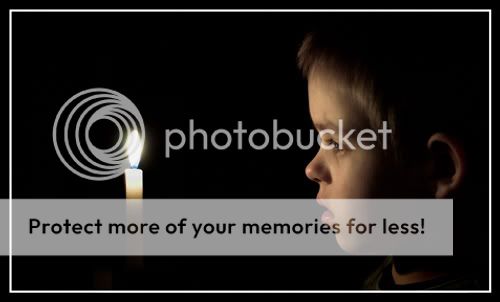
Shot with a D70 and 50mm f1.8 lens with an ISO setting of 1600. I altered the colour temp and reduced the saturation in RawShooter.
Any thoughts/opinions?