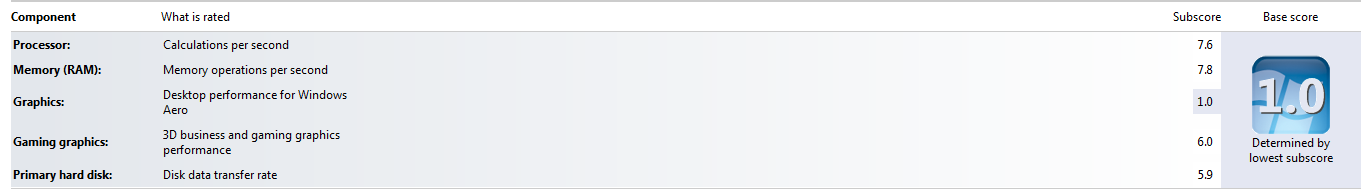Alright gang, I need some help!
I've put my PC back together following a faulty motherboard, done a fresh install of Windows 7 64 bit and things seemed to be okay, but it takes an age to boot and a long time to open programs. Now I'm running an OCZ Agility III as my OS disk. My HDD LED is constantly lit during the first 15 mins or so of up time where it settles down. Also, from my resource monitor page my OS disk is reading 100% highest activity time but no single process seems to be leaping out as the cause.
I've already tried a clean install of W7 with no success.
I've had a look online and many people suggest it's some kind of virus, given that it's all clean formatted media I think that's particularly unlikely, a common solution appears to be setting the SATA controller to IDE instead of AHCI, I've already tried that but it didn't even boot (did POST though).
Any thoughts, I have way too much to be doing to be faffing about with my computer and I need it working to do what I should be doing and as it stands it's not really usable
I've put my PC back together following a faulty motherboard, done a fresh install of Windows 7 64 bit and things seemed to be okay, but it takes an age to boot and a long time to open programs. Now I'm running an OCZ Agility III as my OS disk. My HDD LED is constantly lit during the first 15 mins or so of up time where it settles down. Also, from my resource monitor page my OS disk is reading 100% highest activity time but no single process seems to be leaping out as the cause.
I've already tried a clean install of W7 with no success.
I've had a look online and many people suggest it's some kind of virus, given that it's all clean formatted media I think that's particularly unlikely, a common solution appears to be setting the SATA controller to IDE instead of AHCI, I've already tried that but it didn't even boot (did POST though).
Any thoughts, I have way too much to be doing to be faffing about with my computer and I need it working to do what I should be doing and as it stands it's not really usable