- Messages
- 1,416
- Name
- Mike
- Edit My Images
- Yes
I recently updated to Photoshop 20.0.7 a couple of days ago. I've just looked to the Creative Cloud Desktop window and there in a "New" Photoshop app in there now. The logo has the rounded corners like some YT videos are saying Photoshop 2020 will have.
Anyone know what the new app is at all?
Anyone know what the new app is at all?


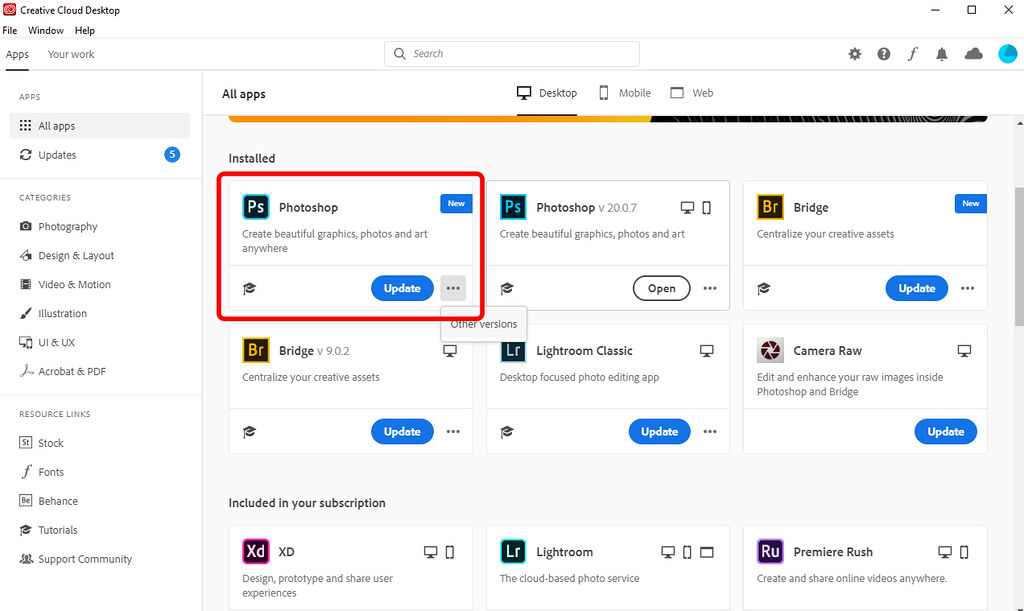 Screenshot (48)
Screenshot (48)