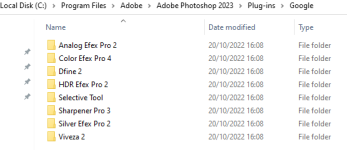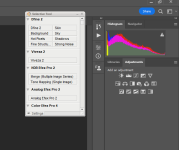- Messages
- 64
- Name
- David
- Edit My Images
- No
Hi all,
I remember a few years ago buying Nik Silver Efex, I think Google then made it a free app. Now it appears to have reverted to a paid app again... Has anyone any experience of trying to get a license re-established or are we forced to re-purchase?
DC
I remember a few years ago buying Nik Silver Efex, I think Google then made it a free app. Now it appears to have reverted to a paid app again... Has anyone any experience of trying to get a license re-established or are we forced to re-purchase?
DC