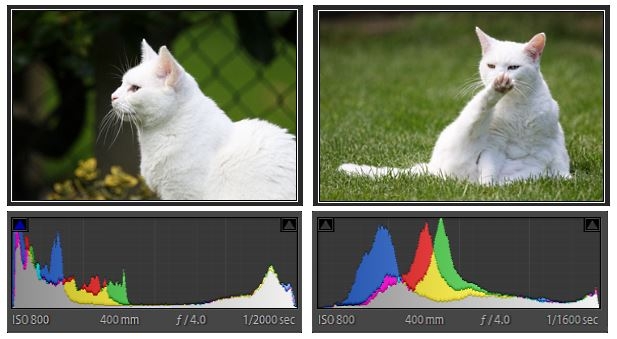Hi all,
I'm a beginner and was experimenting with my camera yesterday.
It was in the evening in my room with warm white LED ceiling lights. I was trying different modes taking pictures of random stuff, and what I noticed is when I let the camera deal with the exposure on S mode, the exposure shows up on the histogram as in the second quadrant of the graph, so slightly under exposed. The camera says the exposure is correct though by looking at the exposure meter before you snap. You look at the resulting picture and it is a little dim. To correct this I would have to do +0.3 on exposure compensation, then it looks good. I haven't tried the same in other environments yet just in the same room for now but it looked odd to me.
Is there something wrong with the camera's auto exposure?
I'm a beginner and was experimenting with my camera yesterday.
It was in the evening in my room with warm white LED ceiling lights. I was trying different modes taking pictures of random stuff, and what I noticed is when I let the camera deal with the exposure on S mode, the exposure shows up on the histogram as in the second quadrant of the graph, so slightly under exposed. The camera says the exposure is correct though by looking at the exposure meter before you snap. You look at the resulting picture and it is a little dim. To correct this I would have to do +0.3 on exposure compensation, then it looks good. I haven't tried the same in other environments yet just in the same room for now but it looked odd to me.
Is there something wrong with the camera's auto exposure?