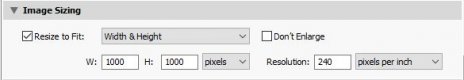- Messages
- 4,988
- Name
- Dave
- Edit My Images
- Yes
Not having much luck with the MPB. Working on the works laptop earlier and the Mac was folded away about 2ft behind. Hadn’t clocked that the missus had strategically placed a full mug of tea in between. Suffice to say, that it got drowned when I tried to show her something.. But, only a little seems to have gotten inside and has drip dried ok. Is currently working....
Disaster! Never a good combo... hope you get it sorted!


 Proud
Proud