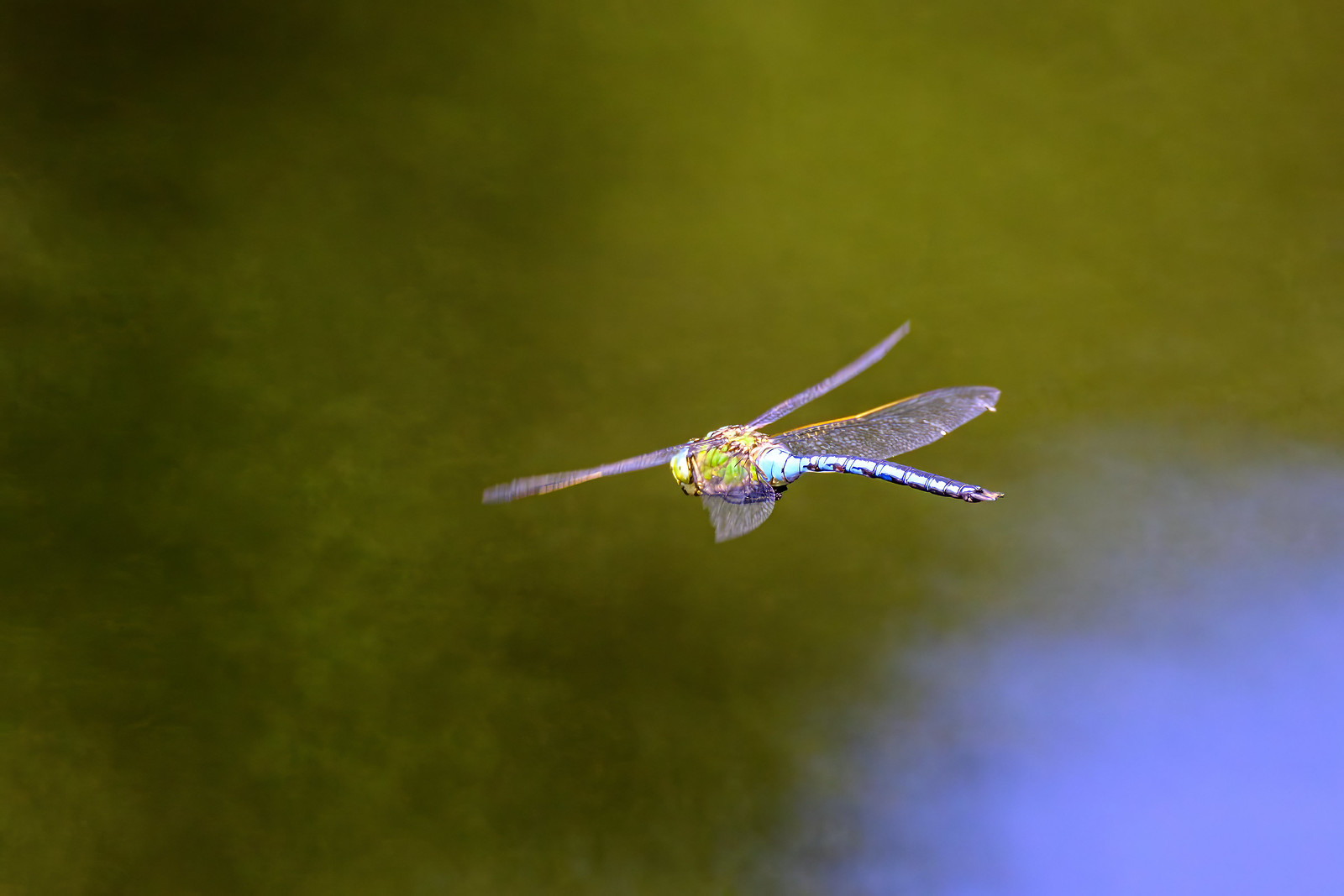My understanding is that a G2 150-600 can be updated using the tap in console and will then work with z cameras. A G1 on the other hand, has to go back to Tamron for its update to enable it to work with z cameras. Both versions ultimately should work though.Useful list thanks and found my Tamron 150-600mm doesn't work which is annoying but the Sigma 12-24 does which I thought probably wouldn't.
You are using an out of date browser. It may not display this or other websites correctly.
You should upgrade or use an alternative browser.
You should upgrade or use an alternative browser.
Nikon Z* mirrorless
- Thread starter Scots_quine
- Start date
very much depends on where it is to be used. if you have a 45 mpx sensore but the only place it ever gets published is on Instagram or in a print newspaper then very little. As you say sometimes the fascination with image quality differences ends up being lost by the 12" behind the cameraAs good as DSLR's seem to be today going mirrorless doesn'tt make any sense to me. I've got a D7000 and had it a number of years, No clue how to work everything. Hpow good does a picture actually need to be?
- Messages
- 650
- Name
- John
- Edit My Images
- No
It's the G1 I have (A011 I think) but I didn't realise it could be updated by Tamron so that's worth looking into.My understanding is that a G2 150-600 can be updated using the tap in console and will then work with z cameras. A G1 on the other hand, has to go back to Tamron for its update to enable it to work with z cameras. Both versions ultimately should work though.
- Messages
- 650
- Name
- John
- Edit My Images
- No
It's not all about image quality and in fact I find I've lost a bit of IQ when I went from the D750 to the A9mk1 but it's been the first mirrorless camera I've had that felt like a proper step on from a DSLR for my use. The advantages of the mirrorless stacked cameras for me iare the silent shutter, high speed burst rate and blackout free shooting which I find fantastic, I can take pictures in places where shutter noise is noticeable, the high burst rate makes it easier to get action shots and the blackout free shooting makes tracking subjects during a burst sequence simpler as well.As good as DSLR's seem to be today going mirrorless doesn'tt make any sense to me. I've got a D7000 and had it a number of years, No clue how to work everything. Hpow good does a picture actually need to be?
I'm not a big video person but there are times I find it handy being able to have good video on the camera I'm using.
These are no advantages or requirements for everyone but ones I find extremely useful and hence giving serious thought to the Z8 since I can use all my existing F-mount lenses but also get most of the benefits of the A9 as well.
- Messages
- 839
- Name
- Danny
- Edit My Images
- No
The same as it is when not attached!Anyone know what the minimum focus distance is on the 100-400 with the 1.4TC attached?
Last edited:
- Messages
- 1,451
- Name
- Steven
- Edit My Images
- No
That's what I thought, thanks.The same as it when not attached!
- Messages
- 2,497
- Name
- Andrew
- Edit My Images
- No
Sadly, there's only one thing I wanted for the Z9 and it's still not there. It's to separate the exposure modes used in photo and video mode from each other. So for instance I could be in photo mode and shutter priority at 1/1600 sec, then flick the lever across to movie mode and suddenly be in say manual mode 4k 120 with a shutter speed of 1/240 sec ? As it is, every time I go from movie to stills mode (and vice versa), I have to change my shooting mode and exposure settings.
My Olympus cameras have been able to do this for years and it just makes swapping between stills and video just the flick of a button.
Also, I wonder why the Z9 hasn't inherited the HEIF options from the Z8 (just wondering) ?
Oh and can i be the first to say... "still no firmware for the Z6 II and Z7 II - why are Nikon freezing us out"...hehe....sorry had to be the first to say it

My Olympus cameras have been able to do this for years and it just makes swapping between stills and video just the flick of a button.
Also, I wonder why the Z9 hasn't inherited the HEIF options from the Z8 (just wondering) ?
Oh and can i be the first to say... "still no firmware for the Z6 II and Z7 II - why are Nikon freezing us out"...hehe....sorry had to be the first to say it
- Messages
- 3,270
- Name
- Graham
- Edit My Images
- No
I may have this totally wrong, but have you had a look at the menu banks?Sadly, there's only one thing I wanted for the Z9 and it's still not there. It's to separate the exposure modes used in photo and video mode from each other. So for instance I could be in photo mode and shutter priority at 1/1600 sec, then flick the lever across to movie mode and suddenly be in say manual mode 4k 120 with a shutter speed of 1/240 sec ? As it is, every time I go from movie to stills mode (and vice versa), I have to change my shooting mode and exposure settings.
My Olympus cameras have been able to do this for years and it just makes swapping between stills and video just the flick of a button.
Also, I wonder why the Z9 hasn't inherited the HEIF options from the Z8 (just wondering) ?
Oh and can i be the first to say... "still no firmware for the Z6 II and Z7 II - why are Nikon freezing us out"...hehe....sorry had to be the first to say it
The main menu banks are separate for still and video, so I'm guessing that in stills it defaults to the "stills menu bank A" and in video it defaults to the "video menu bank A".
I'm just now looking at the menu banks with my D500, and confess to being a little confused, but they appear to be a bit like dynamic snapshots, which as well as remembering the menu settings and control settings, also remember the last used exposure settings.
You will till need to dive into the menu but you can add the menu bank choices into the "my menu" for reasonably quick access.
Might be worth looking at.
- Messages
- 2,497
- Name
- Andrew
- Edit My Images
- No
I did look at the menu banks and was quite excited when I read there there are 4 slots for Photo and 4 for video.
However, when I set up the first bank (in both THE photo and video sections - and named it "WILDLIFE / 4K 100 10 BIT"), I noticed that the exposure mode (PASM), is carried across between say Bank A in Photo and Bank A in Video. Unless I'm being dumb (and that's quite possible), I'd like Bank A (Photo) to be Shutter Priority and Bank A Video to be Manual exposure - so far I've not found a way to do this.
The only work about I know of is to use Banks A & B only for photo (and set them up accordingly), and banks C & D for Video (with the appropriate video settings), but that seems a waste of 2 banks in each mode. Maybe that's how Nikon designed it to be ?
However, when I set up the first bank (in both THE photo and video sections - and named it "WILDLIFE / 4K 100 10 BIT"), I noticed that the exposure mode (PASM), is carried across between say Bank A in Photo and Bank A in Video. Unless I'm being dumb (and that's quite possible), I'd like Bank A (Photo) to be Shutter Priority and Bank A Video to be Manual exposure - so far I've not found a way to do this.
The only work about I know of is to use Banks A & B only for photo (and set them up accordingly), and banks C & D for Video (with the appropriate video settings), but that seems a waste of 2 banks in each mode. Maybe that's how Nikon designed it to be ?
- Messages
- 3,270
- Name
- Graham
- Edit My Images
- No
That surprises me, but as I said, I'm only at the early stages of trying to understand them, but it doesn't seem to make sense for those settings to be carried across between video and stills banks.I did look at the menu banks and was quite excited when I read there there are 4 slots for Photo and 4 for video.
However, when I set up the first bank (in both THE photo and video sections - and named it "WILDLIFE / 4K 100 10 BIT"), I noticed that the exposure mode (PASM), is carried across between say Bank A in Photo and Bank A in Video. Unless I'm being dumb (and that's quite possible), I'd like Bank A (Photo) to be Shutter Priority and Bank A Video to be Manual exposure - so far I've not found a way to do this.
The only work about I know of is to use Banks A & B only for photo (and set them up accordingly), and banks C & D for Video (with the appropriate video settings), but that seems a waste of 2 banks in each mode. Maybe that's how Nikon designed it to be ?
But then it seems an odd approach anyway; who is going to want the same settings in video as they are using for stills?
- Messages
- 3,270
- Name
- Graham
- Edit My Images
- No
To follow this up, and I'm maybe wasting your time...I did look at the menu banks and was quite excited when I read there there are 4 slots for Photo and 4 for video.
However, when I set up the first bank (in both THE photo and video sections - and named it "WILDLIFE / 4K 100 10 BIT"), I noticed that the exposure mode (PASM), is carried across between say Bank A in Photo and Bank A in Video. Unless I'm being dumb (and that's quite possible), I'd like Bank A (Photo) to be Shutter Priority and Bank A Video to be Manual exposure - so far I've not found a way to do this.
The only work about I know of is to use Banks A & B only for photo (and set them up accordingly), and banks C & D for Video (with the appropriate video settings), but that seems a waste of 2 banks in each mode. Maybe that's how Nikon designed it to be ?
...but did you have the extended menu banks activated?
According to my D500 manual, activating the extended menu tells the shooting menu to store exposure mode, as well as shutter speed and aperture
[Activating the extended menu bank allows you to:]
"Choose whether photo shooting menu banks store exposure mode, shutter speed (exposure modes S and M), aperture (modes A and M), and flash mode."
I haven't tried the video shooting menu banks, but within the stills shooting menu banks, these things weren't being remembered until I activated the extended menu bank option.
Still a bit confused however, but thought I would pass this on, just in case it was useful.
- Messages
- 400
- Name
- Scott
- Edit My Images
- No
Had a hands on with the Z8 and a few exotic lenses at a recent NPS event and very impressive, I kinda knew it would be having a Z9 but impressed at the size and weight. Would miss the grip so wouldn’t change personally but if you are looking for a great camera at a good price then the 8 is a cracking choice. Regarding lenses the 400 2.8 is astonishing, and anyone that says they hand hold a 600 with a z9 is delusional lol. Chaps from NPS are great as alway.
- Messages
- 2,497
- Name
- Andrew
- Edit My Images
- No
- Messages
- 5,339
- Name
- Peter
- Edit My Images
- Yes
I’m not sure this is what you want but you can choose under image size Raw L 45.4 Mp, Raw M 25.6 Mp and Raw S 11.4MpIs there an option on the 45MP Nikon Z cameras to save raw file at a reduced resolution? I had a look at the manual but could only see options for higher compressed raw files.
- Messages
- 650
- Name
- John
- Edit My Images
- No
I'd like to be proved wrong on this but I think that's only for JPEG/HEIF and not raw:I’m not sure this is what you want but you can choose under image size Raw L 45.4 Mp, Raw M 25.6 Mp and Raw S 11.4Mp
Image Size
Choose a size for new JPEG and HEIF pictures. The size for JPEG and HEIF pictures can be selected from [Large], [Medium], and [Small].- NEF (RAW) pictures are recorded at a size of [Large].
- Messages
- 650
- Name
- John
- Edit My Images
- No
The Z8 although I'm assuming the settings would be the same for the other cameras with the same resolution of sensor.Which camera are you looking at?
- Messages
- 2,470
- Name
- Pete
- Edit My Images
- Yes
No this isn’t an option anymore. I never used the setting on any camera so not sure on other Z cameras but the Z9/8 don’t have such a setting. Only compression type.The Z8 although I'm assuming the settings would be the same for the other cameras with the same resolution of sensor.
- Messages
- 20,926
- Name
- Steve
- Edit My Images
- Yes
No this isn’t an option anymore. I never used the setting on any camera so not sure on other Z cameras but the Z9/8 don’t have such a setting. Only compression type.
It is on D850.
I wonder due to stacked sensor design.
Why would you want a 45mp camera to shoot 24mp beats me, just buy the 24mp model.
Storage has never been cheaper. No reason NOT to have 8k stills.
- Messages
- 920
- Name
- Col
- Edit My Images
- Yes
I use the 70-200 sport on a z6ii and it works really well. I’ve updated to latest firmware on both the camera and lens and had no issuesanyone using Sigma lenses with there Z7ii as I'm going to LCE tomorrow to have a look at one. My biggest worry is that the lenses I have (all Sigma) might have problems with the camera and adapter. The salesman will probably say they will work but I want to be sure before I say I will take it.
Lenses are
24-105 f4 art
70-200 f2.8 sport
150-600 f5-6.3 contemporary
- Messages
- 650
- Name
- John
- Edit My Images
- No
Quite simply because there is no 24MP model, I've been waiting to see if Sony will release the A9III but despite many made up rumours about its imminent release there's still no sign of it and I'm not convinced there's a place in the market for it. I can't see there being a 24MP Nikon Z series camera either so I can't buy the 24MP model of that one either. Other manufacturers do allow lower resolution raw files and having used a mix of 25MP and 45MP cameras, I'm quite happy at 25MP especially on high speed cameras that can burn through storage at an alarming rate so I'd rather not waste the space on a resolution I don't want. It's not a deal breaker but would definitely have been preferable particularly when other cameras offer it.It is on D850.
I wonder due to stacked sensor design.
Why would you want a 45mp camera to shoot 24mp beats me, just buy the 24mp model.
Storage has never been cheaper. No reason NOT to have 8k stills.
No this isn’t an option anymore. I never used the setting on any camera so not sure on other Z cameras but the Z9/8 don’t have such a setting. Only compression type.
Thanks for the confirmation
- Messages
- 20,926
- Name
- Steve
- Edit My Images
- Yes
Quite simply because there is no 24MP model,
Z6ii
- Messages
- 650
- Name
- John
- Edit My Images
- No
That is not a 24MP version of the Z8 as I was talking about as it doesn't have many of the features including the stacked sensor which is the primary reason I'm considering a Z8, the only cameras with the 24MP stacked sensor at the moment are the A9 series which is what I already use.Z6ii
- Messages
- 1,031
- Name
- Gerard
- Edit My Images
- No
Storage is cheaper.It is on D850.
I wonder due to stacked sensor design.
Why would you want a 45mp camera to shoot 24mp beats me, just buy the 24mp model.
Storage has never been cheaper. No reason NOT to have 8k stills.
Protected storage does cost more.
Not ideal but . . . .Is there an option on the 45MP Nikon Z cameras to save raw file at a reduced resolution? I had a look at the manual but could only see options for higher compressed raw files.
One getaround would be to use it in crop mode. That would reduce the resolution to 19mp
- Messages
- 1,483
- Name
- Paul
- Edit My Images
- Yes
Well
I am now an official member of the Nikon Z club
got £650 for my D750 as a trade in and also got the FTZ II adapter for £124.50, seemed to be a no brainer and I'm a proud owner of the Z6 ii
just waiting for the battery to charge up and I will be off to YouTube for some setting up tutorials.
I am now an official member of the Nikon Z club

got £650 for my D750 as a trade in and also got the FTZ II adapter for £124.50, seemed to be a no brainer and I'm a proud owner of the Z6 ii
just waiting for the battery to charge up and I will be off to YouTube for some setting up tutorials.
- Messages
- 4,989
- Name
- Dave
- Edit My Images
- Yes
Enjoy!Well
I am now an official member of the Nikon Z club
got £650 for my D750 as a trade in and also got the FTZ II adapter for £124.50, seemed to be a no brainer and I'm a proud owner of the Z6 ii
just waiting for the battery to charge up and I will be off to YouTube for some setting up tutorials.
- Messages
- 1,483
- Name
- Paul
- Edit My Images
- Yes
Well........ two hours later and my brain is battered..... there is loads more features on this than the d750, been watching Steve Perry, Dan Watson, Tony & Chelsea of course, seems this is going to be a steep learning curve from the D750.
- Messages
- 1,848
- Name
- Brian
- Edit My Images
- No
Is the wait for the 200-600mm finally over?

 nikonrumors.com
nikonrumors.com

Nikon is rumored to announce two new lenses tonight - Nikon Rumors
Nikon is rumored to announce two new lenses tonight: NIKKOR Z 70-180mm f/2.8 lens (non-S) NIKKOR Z 200-600mm lens (non-S, could be 180-600mm with varaible aperture) The next lens announcement from Nikon should be the NIKKOR Z 200-600mm (180-600mm) Stay tuned for the details and full coverage...
 nikonrumors.com
nikonrumors.com
- Messages
- 5,423
- Name
- Kev
- Edit My Images
- Yes
I would start by setting it up the way you had your D750 setup, have a play and then when you want to change something look it up change and have another play.Well........ two hours later and my brain is battered..... there is loads more features on this than the d750, been watching Steve Perry, Dan Watson, Tony & Chelsea of course, seems this is going to be a steep learning curve from the D750.
Don’t watch too many videos it becomes very confusing sometimes.
I have recently purchased a Z6ii and that is what I have been doing.
Enjoy your new camera.
Yep - 180-600 reviews just landed on youtubeIs the wait for the 200-600mm finally over?

Nikon is rumored to announce two new lenses tonight - Nikon Rumors
Nikon is rumored to announce two new lenses tonight: NIKKOR Z 70-180mm f/2.8 lens (non-S) NIKKOR Z 200-600mm lens (non-S, could be 180-600mm with varaible aperture) The next lens announcement from Nikon should be the NIKKOR Z 200-600mm (180-600mm) Stay tuned for the details and full coverage...nikonrumors.com
- Messages
- 2,497
- Name
- Andrew
- Edit My Images
- No
Internal zoom....yess.... At a very competitive price of £1700, Nikon are going to sell a bucket load of these. Within a year I reckon you will be able to get it grey for less than £1500
- Messages
- 2,937
- Name
- Phil
- Edit My Images
- Yes
Where did you pre order from?I have pre-ordered the 180-600. I have a safari trip coming up in September and have been umming and arrhing for ages on a reasonably priced telephoto option. This ticks all my boxes.