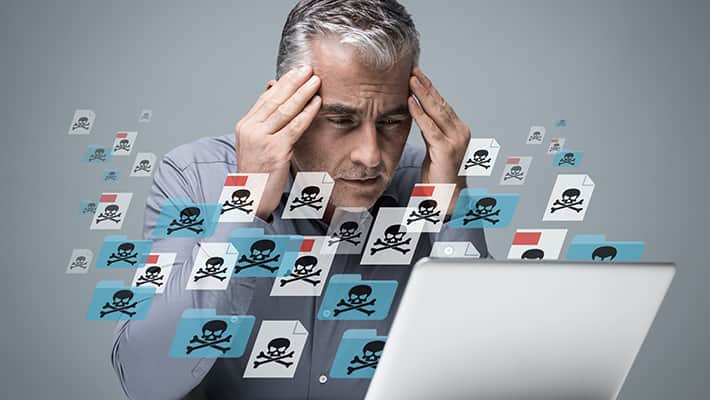I had similar problems and after lots of technical advice and changes I "somehow" came across an article that explained that Windows 10 does its own Maintenance and that the default time for the Maintenance is 0200!
As my computer is never on then the Maintenance did not get done, Windows then tries to do it when the computer is on but not being used, failing that it just does it as soon as the computer is switched on and, as there is a lot to do. it hogs the system, that may be OK with a new computer but it slowed mine right down for quite a while when it was first switched on.
To change the time to when the computer is on and you are not using it Click on the Start button, type Control Panel.
On the LH side you should see a pop up and Control Panel App listed, click on that.
You should then see a list of items, click on System and Security and on the next list click on Security and Maintenance.
Maintenance should then be listed and you need to click on the down arrow over on its right.
You can now see Automatic Maintenance and when it was last run. Click on Change maintenance settings and change the time to what you want. I have mine set to 2100 hours because my computer is normally on but unused at that time, click OK and then authorise the change. You will then be taken back to the Security and Maintenance page.
I suggest that you click on the Maintenance down arrow again and select Start maintenance and leave the computer alone whilst Windows catches up. If Windows has not managed to complete the maintenance for some time the process could take a while, after that the daily scheduled maintenance does not take too long.
Hope that helps.