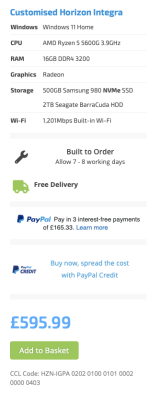Dale.
Bo Derek
- Messages
- 11,986
- Name
- Dale.
- Edit My Images
- Yes
The time has come, for a new PC. My current one is just about 8 years old, a decent spec for the time but it has now begun to creak, with frequent lock ups, slow downs, crashes and occasional BSODs.
I'm saving the pennies for a new one. My budget for the tower itself will be sub £800, hopefully. I'm hoping to get some peripherals on top of that, possible a new monitor, keyboard speakers etc.
The main tasks I use a PC for are processing (LR, CS , Topaz, Canon DPP4), browsing the web, YouTube etc. I listen to music too. I don't game but might be tempted to dabble. I feel I would need a minimum gaming level at least for processing.
I'm trying to figure out a way forward. I've put myself off buying something from the likes of Currys, Dell etc, although I am willing to be advised on that. I am thinking of maybe going to a local PC builder,( I know of 2 with good reputations), telling them my budget and see what they come up with.
I've been advised by a mate that maybe second hand components would be a way forward but I'd rather new.
The way I see my options are these,
1, buy an off the shelf gaming machine, (where from?)
2, get one built,
3, build one myself.
I'm not daunted by building one myself, I think I'm savvy enough engineering wise to build one. The problem for me would come if there were any problems, software/hardware conflicts or getting the system stable etc.
I'm also finding the variety of components daunting.
I'm thinking a spec as follows, there or thereabouts.....
16GB RAM, min,
AMD 5 or Intel i5,
500GB SSD to run things, with a piggy backed 2TB HDD for storage, as well as external back ups,
GeForce XTX 1660 Super Graphics (minimum),
AMD Ryzen Motherboard,
other required hardware to be advised, case, PSU etc,
If I do hunt and gather the needed components to build it myself, I'm not sure the best place to source and buy from?
If I buy off the shelf, I'm not sure where from?
If I decide to get one built, I have 2 options but of course, there's a labour cost on top, something I could use to upgrade a component of a self build.
Has anybody here built their own and how did it go? Where did you source your bits?
Any advice appreciated, as always.
thanks.

I'm saving the pennies for a new one. My budget for the tower itself will be sub £800, hopefully. I'm hoping to get some peripherals on top of that, possible a new monitor, keyboard speakers etc.
The main tasks I use a PC for are processing (LR, CS , Topaz, Canon DPP4), browsing the web, YouTube etc. I listen to music too. I don't game but might be tempted to dabble. I feel I would need a minimum gaming level at least for processing.
I'm trying to figure out a way forward. I've put myself off buying something from the likes of Currys, Dell etc, although I am willing to be advised on that. I am thinking of maybe going to a local PC builder,( I know of 2 with good reputations), telling them my budget and see what they come up with.
I've been advised by a mate that maybe second hand components would be a way forward but I'd rather new.
The way I see my options are these,
1, buy an off the shelf gaming machine, (where from?)
2, get one built,
3, build one myself.
I'm not daunted by building one myself, I think I'm savvy enough engineering wise to build one. The problem for me would come if there were any problems, software/hardware conflicts or getting the system stable etc.
I'm also finding the variety of components daunting.
I'm thinking a spec as follows, there or thereabouts.....
16GB RAM, min,
AMD 5 or Intel i5,
500GB SSD to run things, with a piggy backed 2TB HDD for storage, as well as external back ups,
GeForce XTX 1660 Super Graphics (minimum),
AMD Ryzen Motherboard,
other required hardware to be advised, case, PSU etc,
If I do hunt and gather the needed components to build it myself, I'm not sure the best place to source and buy from?
If I buy off the shelf, I'm not sure where from?
If I decide to get one built, I have 2 options but of course, there's a labour cost on top, something I could use to upgrade a component of a self build.
Has anybody here built their own and how did it go? Where did you source your bits?
Any advice appreciated, as always.
thanks.