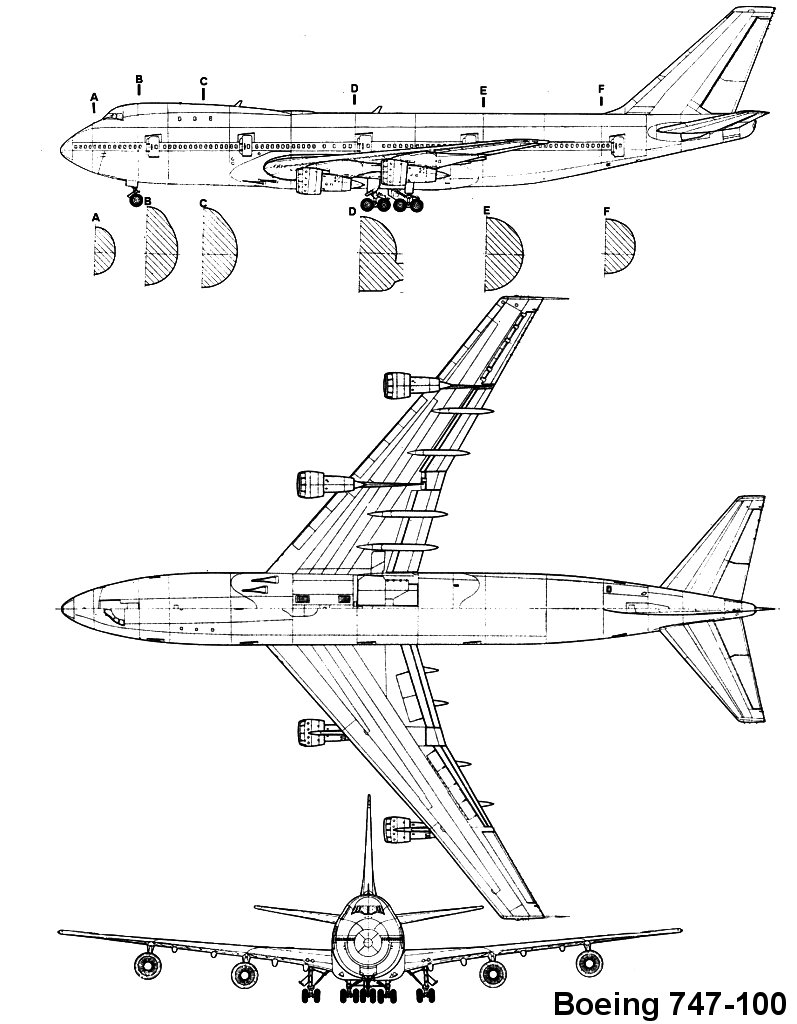Hi There.
Yet more problems. I'm wanting to create myself a watermark for my plane shots, I have a sample image (a blueprint of a 747) But I want to make it transparent, except for the outlines of the plane, etc.
So the whole lot is see-through, so it can be used as a low-opacity watermark.
Can this be done? And if so how? Cos i dont fancy spending hours infront of photoshop selecting parts and deleting etc.
Many Thanks
Jamie
The image i'm trying to do this on is here;
I want the bottom image
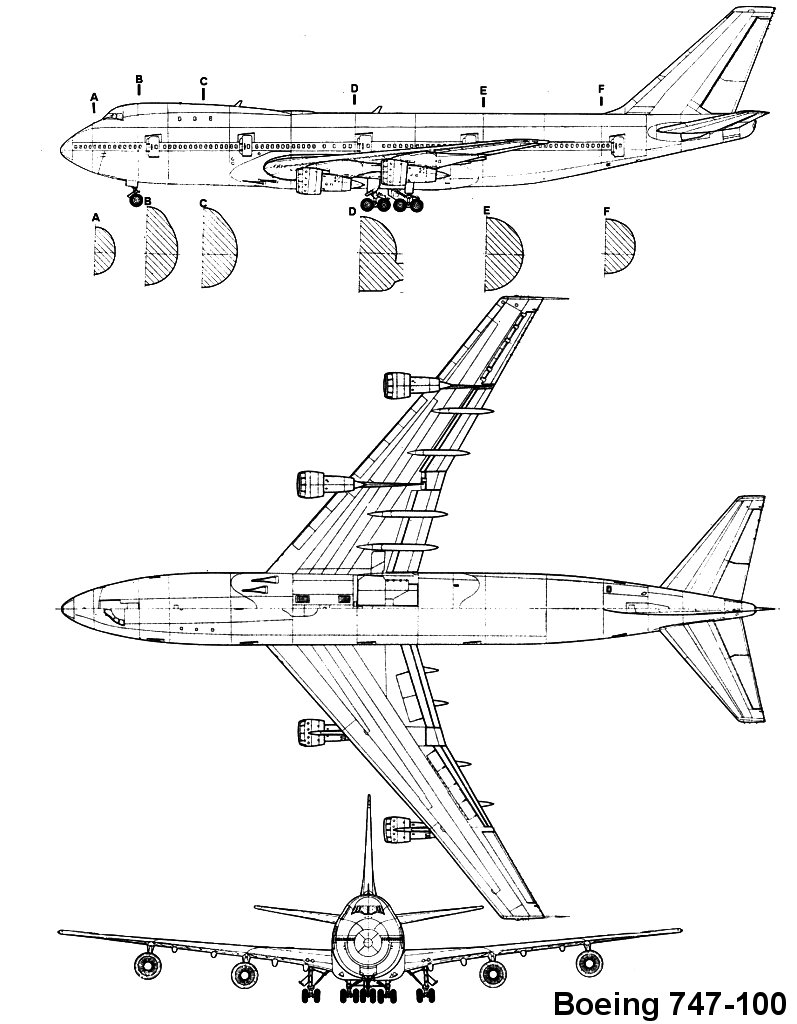
Yet more problems. I'm wanting to create myself a watermark for my plane shots, I have a sample image (a blueprint of a 747) But I want to make it transparent, except for the outlines of the plane, etc.
So the whole lot is see-through, so it can be used as a low-opacity watermark.
Can this be done? And if so how? Cos i dont fancy spending hours infront of photoshop selecting parts and deleting etc.
Many Thanks
Jamie
The image i'm trying to do this on is here;
I want the bottom image