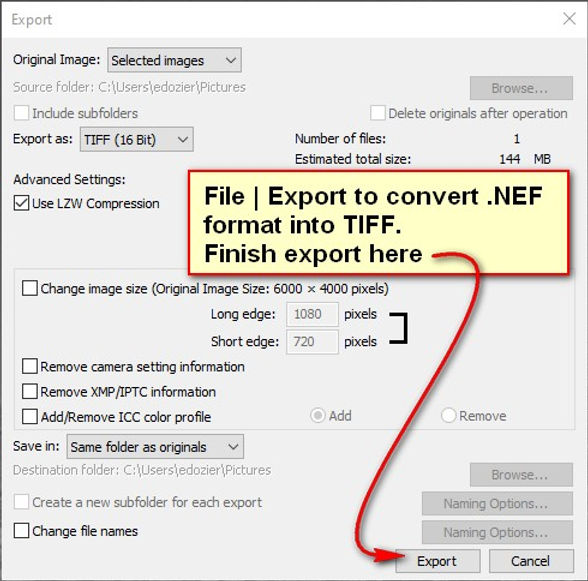- Messages
- 170
- Edit My Images
- Yes
I've been a long time Nikon Capture NX2 user, although haven't used it in recent years as I dropped out of the photography hobby for a bit. I bought the Nix Color Efex plugins for it, it did B&W conversion really nicely and I love the U-point controls. It was slow but I was happy with it.
Coming back to photography now and my new Z6 no longer works with NX2 and it really shows its age. So I've been using NX Studio and I like it with one big caveat - Black and White conversion is really lacking. As far as I can tell the only option is to use a B&W picture control which gives very limited tweaking. And altering the colours doesn't work to affect the image as the image is already B&W by the time the processing gets there.
I quite like the B&W treatment I get by default, but the customisability isn't there so its over to using Upoints.
I've got a trial of DxO PhotoLab7 and that has a lot of options with its B&W conversion, which is nice, but it's a lot of work to get them as good as the NX Studio images. But Photolab does do colour images a lot better than NXS. Photolab also has Upoints including more options with them, which is nice. It's also faster than NXS. But where NXS stores all edits in the NEF files, PL uses side car files, which isn't as neat.
I've also Rawtherapee, which makes nice images with some work but holy moly there's a bazillion options and I don't know what most of it means. Just calm down Rawtherapee!
I also have the trial of Nix Silver Efex, but that doesn't work with NEF files. I need to spend more time with it and Colour Efex to see if I can get a good workflow, but I'm not convinced so far.
The whole thing is a minefield. I just want a one stop shop for everything. NXS is so close for that as are the others. Having multiple editors doesn't appeal. I'm erring towards DxO Photolab, but seems expensive for the full version - I am not buying any subscription service.
How did you make your choice?
/rant
Coming back to photography now and my new Z6 no longer works with NX2 and it really shows its age. So I've been using NX Studio and I like it with one big caveat - Black and White conversion is really lacking. As far as I can tell the only option is to use a B&W picture control which gives very limited tweaking. And altering the colours doesn't work to affect the image as the image is already B&W by the time the processing gets there.
I quite like the B&W treatment I get by default, but the customisability isn't there so its over to using Upoints.
I've got a trial of DxO PhotoLab7 and that has a lot of options with its B&W conversion, which is nice, but it's a lot of work to get them as good as the NX Studio images. But Photolab does do colour images a lot better than NXS. Photolab also has Upoints including more options with them, which is nice. It's also faster than NXS. But where NXS stores all edits in the NEF files, PL uses side car files, which isn't as neat.
I've also Rawtherapee, which makes nice images with some work but holy moly there's a bazillion options and I don't know what most of it means. Just calm down Rawtherapee!
I also have the trial of Nix Silver Efex, but that doesn't work with NEF files. I need to spend more time with it and Colour Efex to see if I can get a good workflow, but I'm not convinced so far.
The whole thing is a minefield. I just want a one stop shop for everything. NXS is so close for that as are the others. Having multiple editors doesn't appeal. I'm erring towards DxO Photolab, but seems expensive for the full version - I am not buying any subscription service.
How did you make your choice?
/rant