- Messages
- 1,545
- Edit My Images
- No
I really hope there is someone that can help me with this as it's driving me mad.
I am editing 4K footage taken with a DJI Mavic, I do my colour grading etc and play back in Premiere CC 2017 and everything looks great.
However, when I export it the quality is not as good... it looks like slightly lower res, textures flickering in patches like a poor quality jpg.
I've tried various settings but not getting the results I want, interstingly I get better output from Filmora than Premiere but don't want to use Filmora as it doesn't have the features that I want for colour grading etc etc.
Here's the settings on the export, it's pretty much match to source from what I can see.. maybe it's the codec but that the only one I can see that gives me proper 4K
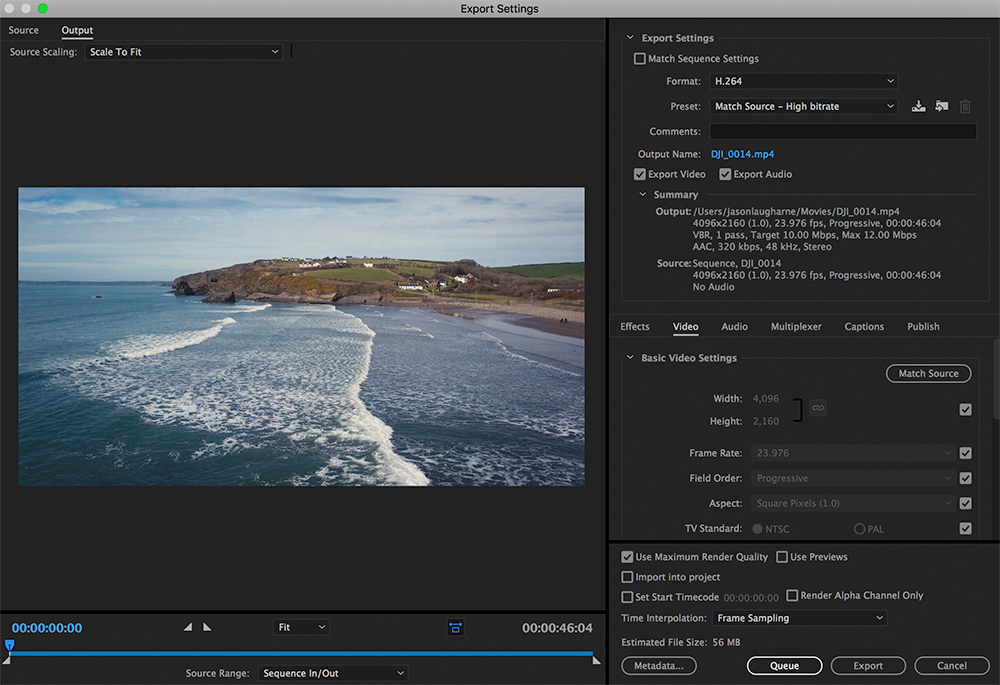
Any help would be appreciated!
I am editing 4K footage taken with a DJI Mavic, I do my colour grading etc and play back in Premiere CC 2017 and everything looks great.
However, when I export it the quality is not as good... it looks like slightly lower res, textures flickering in patches like a poor quality jpg.
I've tried various settings but not getting the results I want, interstingly I get better output from Filmora than Premiere but don't want to use Filmora as it doesn't have the features that I want for colour grading etc etc.
Here's the settings on the export, it's pretty much match to source from what I can see.. maybe it's the codec but that the only one I can see that gives me proper 4K
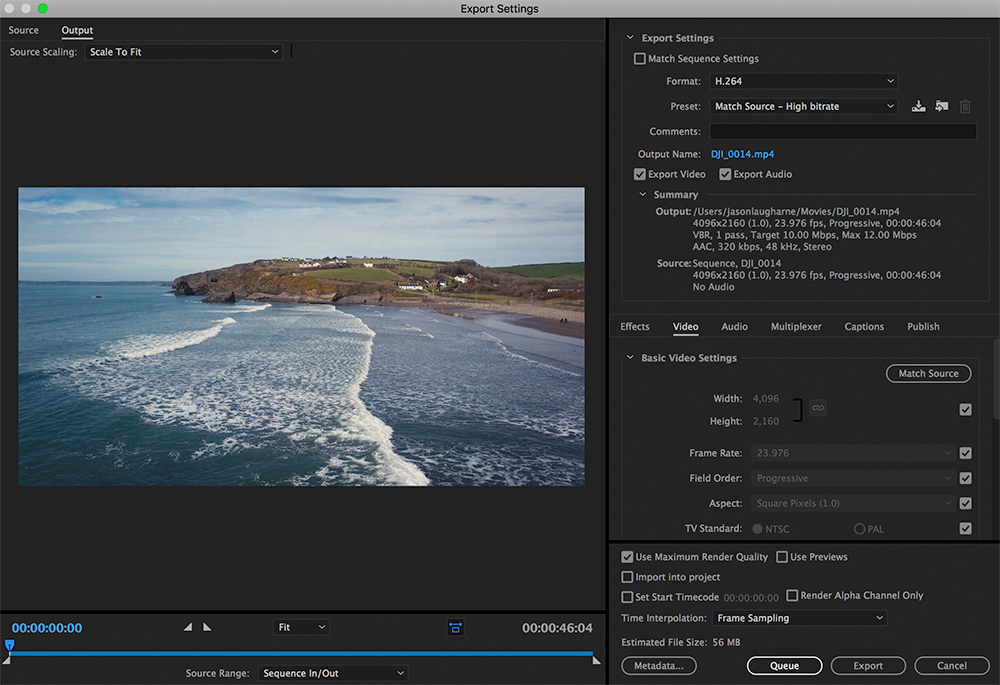
Any help would be appreciated!

