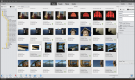- Messages
- 353
- Name
- Ken
- Edit My Images
- No
I was a newspaper photographer in the '80s and '90s. I pretty much walked away from photography for 30 years. I retired a little while ago and decided to pick it back up. It's been great. So much fun.
I bought Photoshop Elements (PSE). The 2020 version. I've tried to learn it before, but was too busy. Made a commitment to learn it this time. And I have, a little bit. Scale of 1-10: 4.
I was trained to make a good negative or a good chrome image. My idea of post processing comes from putting my hands between an enlarger and a 2-blade easel. PSE does does more than I need and it cost $60, total.
It came with this thing called Organizer for photo management. After I left journalism, I worked in computers. I don't need file management help. Got my own system. Thanks anyway.
But, holy moly, I live in Organizer now. Can't imagine working without it. There's a million editors out there, but I need something like Organizer.
I've heard a lot of talk about Lightroom and have certainly been seeing a lot of ads for it. Sounds like, for still photography, it's the software to have. 120 bucks a year in 12x10 installments. I could swing that.
What does that get me, though? I don't really have any ambitions of becoming an expert editor. I'm a camera guy. Has anyone moved from PSE to Photoshop Lightroom?
I bought Photoshop Elements (PSE). The 2020 version. I've tried to learn it before, but was too busy. Made a commitment to learn it this time. And I have, a little bit. Scale of 1-10: 4.
I was trained to make a good negative or a good chrome image. My idea of post processing comes from putting my hands between an enlarger and a 2-blade easel. PSE does does more than I need and it cost $60, total.
It came with this thing called Organizer for photo management. After I left journalism, I worked in computers. I don't need file management help. Got my own system. Thanks anyway.
But, holy moly, I live in Organizer now. Can't imagine working without it. There's a million editors out there, but I need something like Organizer.
I've heard a lot of talk about Lightroom and have certainly been seeing a lot of ads for it. Sounds like, for still photography, it's the software to have. 120 bucks a year in 12x10 installments. I could swing that.
What does that get me, though? I don't really have any ambitions of becoming an expert editor. I'm a camera guy. Has anyone moved from PSE to Photoshop Lightroom?