- Messages
- 15,760
- Edit My Images
- No
Hi all
This has appeared on my Win Updates GUI

I think I recall similar when W10 was offered from my W7 and eventually 'it was ready' So none too sure if the same will happen..................I have yet to "Get PC Health Check" to see what it reports
So none too sure if the same will happen..................I have yet to "Get PC Health Check" to see what it reports 
PS yes, I have not bothered yet to install the W10 v 21H1 update as I could see little of benefit in the info about it
This has appeared on my Win Updates GUI

I think I recall similar when W10 was offered from my W7 and eventually 'it was ready'

PS yes, I have not bothered yet to install the W10 v 21H1 update as I could see little of benefit in the info about it
Last edited: