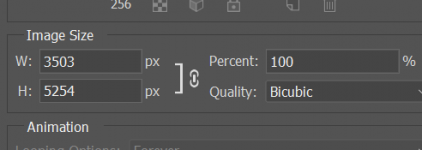and help to keep the site free for all
You are using an out of date browser. It may not display this or other websites correctly.
You should upgrade or use an alternative browser.
You should upgrade or use an alternative browser.
Reducing images
- Thread starter steve_lyt
- Start date
- Messages
- 8,318
- Name
- Ian
- Edit My Images
- No
- Messages
- 4,344
- Name
- Martin
- Edit My Images
- Yes
Last edited:
- Messages
- 2,921
- Name
- Chris
- Edit My Images
- Yes
If you have Adobe Lightroom you can adjust export settings to a certain px size and a certain dpi of your choice.
- Messages
- 4,907
- Name
- Simon
- Edit My Images
- No
What can I use to reduce a 36 megapixel image down to 600px across the longest edge and keep the detail. I have tried photoshop and paint.
Whatever you do you can't keep all the detail. You're throwing away more than 90% of the pixels and probably half of the bit depth in each pixel.
steve_lyt
Bottoms Up!
- Messages
- 1,911
- Name
- steve lythgoe
- Edit My Images
- Yes
I know I would lose details , I should have shot at a lower resolution. Lesson learned. It for a course. I’m on. The images was of the bbc in Salford queys at night showing the bbc , the logo is fine lettering so it suffered more than the rest of the image. I’m going back to redo it
thanks for all the advice
thanks for all the advice
lindsay
Admin
- Messages
- 5,206
- Name
- Lindsay
- Edit My Images
- Yes
I would think it better to shoot at full resolution then reduce during export from LR/PS/etc for whatever purpose, rather than start with a poorer image. I always shoot full res, and upload to Flickr in that, then link from TP, but if loading direct up to TP or to another app/site, I export at the required size, so by changing the longest edge to 1024px for example, file size usually comes down massively, and I can then just tweak it under our 500kb limit using the quality of jpg slider in export.
woof woof
I like a nice Chianti
- Messages
- 39,692
- Name
- Alan
- Edit My Images
- No
I would think it better to shoot at full resolution then reduce during export from LR/PS/etc for whatever purpose, rather than start with a poorer image. I always shoot full res, and upload to Flickr in that, then link from TP, but if loading direct up to TP or to another app/site, I export at the required size, so by changing the longest edge to 1024px for example, file size usually comes down massively, and I can then just tweak it under our 500kb limit using the quality of jpg slider in export.
Yup. Have to take a good quality picture first as you don't know what you're going to do with it
For pictures I'm going to post here I normally go for 1,000 pixels wide and save as quality 8 (max is 12 in CS5 or PS2023) and that seems to be enough.
- Messages
- 9,251
- Edit My Images
- No
On any OS-X Mac, Preview does that very nicely, using the "Export" option on the "File" menu.
- Messages
- 4,907
- Name
- Simon
- Edit My Images
- No
For the course forum, I have to get it to 600 pixels across the longest side. Due to the file size
You could try tweaking the resampling and sharpening but I doubt they'd make a lot of difference:
https://www.adorama.com/alc/resize-photo-photoshop/
I'd just post it small regardless of the loss of quality and include a link to a larger copy so anyone who wanted too could see the detail.