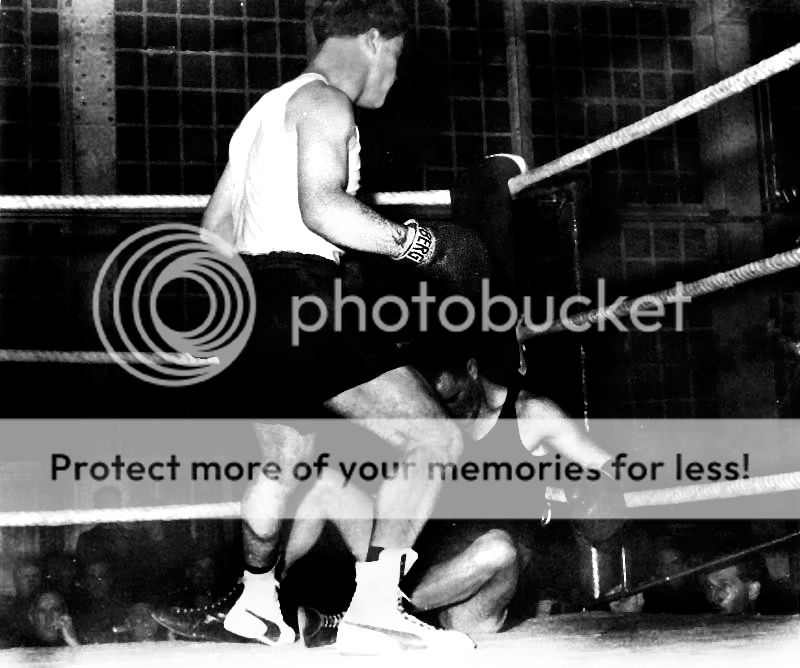- Messages
- 2,382
- Edit My Images
- No
I have this photo of my Uncle Dave, He's the one standing! I have managed to get rid of most of the creases and get a lot of detail back. But, there are LOTS of white spots all over the photo. Is there a quick way of editing these out or do I just need to spend hours cloning each one out. He loves this photo and I would love to be able to make it as good as possible to give it to him. Thank you.