cowasaki
TPer Emeritus
- Messages
- 19,708
- Name
- Darren
- Edit My Images
- Yes
Welcome to the thread for Script Writer (previously Exif Border Script) and now the name of the collection of programs including Exif Border script (EBS).
Script Writer is a collection of Photoshop/Elements scripts (or programs) specifically aimed at Photographers. They are written in JAVASCRIPT which makes them platform independent working on both MACS and WINDOWS.
Tested on: CS2-4 and Elements 6-7 (almost all features are available in Elements)
With operating systems: MacOS Tiger onwards & Windows 5-7 (XP,Vista,7) in both 32 and 64 bit
The main features are:
- add a wide variety of different borders with or without text including EXIF data, copyright information, date & time plus filename.
- resize images
- change the colour profile
- convert to black & white
- adds incidental text
- graphical logos
- and more.....
The collection further adds a batch processor which will run through a directory tree of pictures and apply ANY script to these pictures plus a contact sheet generator, a panel generator and a web gallery generator.
A number of examples can be seen here although there will be lots of examples with the variables to produce them in the thread as time progresses.
Logo added

Copyright text added

All EXIF information

Drop Shadow

User examples:
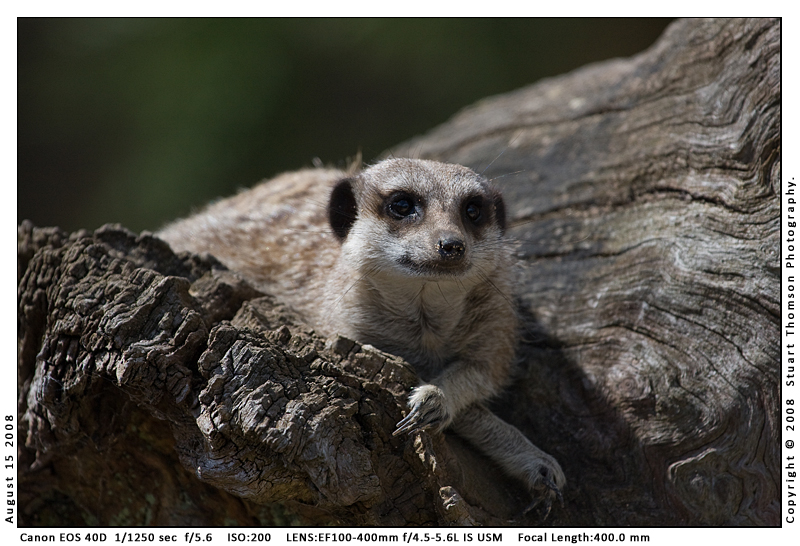
Batch Processor

Panel generator
http://www.upgradeyourmac.co.uk/prerelease/PanelDB.jpg
Contact Sheet
http://www.upgradeyourmac.co.uk/prerelease/CSdemo.jpg
Web Gallery generator
http://www.upgradeyourmac.co.uk/prerelease/PStease.PNG
Prior to version 2 all the information was on the web site and spread across the forum. With effect from this version I have decided to include a manual so that people have a point of reference for all of the information that is necessary to get the most from the script.
I first came across a border script whilst using Talk Photography and at that time the script basically just resized your current picture, added a border and added some EXIF data. I virtually re-wrote the script splitting it up into a library and separate EBS Script Files which contained variables to control the relevant events which took place later. This made it far simpler for users to edit the scripts for their use and you no longer needed to be a programmer to get the most from them. During this time I also added numerous extra features .
I then added numerous extra features with further re-writing. Users have requested lots of extra features and now even with the variable setup it was getting too complicated and so I decided to completely change the direction of the script and create this new version which is a virtual re-write again.
The new version differs from the original in many respects but the most obvious one is that the setup of the scripts is now using a full graphical user interface. This allows users with absolutely no programming experience to change the scripts to do whatever they want them to do whilst avoiding breaking the script by typing details that are outside of acceptable.
Also I have added a separate program which allows the user to edit their USER DATA file in a similar manner plus a number of extra features which have been requested. The main additions to version 2 are the addition of the following programs:
Graphical EBS script editor.
Graphical USER DATA editor.
BATCH processor.
PANEL program.
WEB GALLERY generator. [currently CS only]
CONTACT SHEET generator. [currently CS only] - Elements users can use the Panel program though.
Plus the addition of the following major features:
Graphical borders.
Drop Shadows.
User input for the text around the borders.
Multiple user accounts
There are a number of minor features that have also been added.
RELEASE DATE 21st January 2009.......
See Links for manual
See Links for manual
Script Writer - The costs !
People have said numerous times that there should be a charge and with effect from this version the scripts are now shareware.
I have spent around 500 hours creating version 2.00 (and now another 150+ hours EACH to get to version 2.1 and 2.11) and although I am not looking for any profit whatsoever I dont think it should cost me money either. I have therefore asked that those people that find Script Writer useful and use it regularly should donate £10 towards the funds by paypal and those using it commercially should donate £20 (This is for a life-time registration). I have spoken to Marcel and the TP fund is quite healthy but I will donate 20% of the amount after Paypal fees (see below) to Talk Photography and the rest of the money will be saved towards my hosting fees for (www.cowasaki.co.uk - which is currently sat on my other web site but which is to get its own site shortly), books and buying new versions of relevant software.
People are allowed to try the software out first and to make sure that they actually want to use it. One registration fee covers a family, multiple operating systems and version upgrades.
All those registering will be listed together with a link to their web site if they have one (so nearly free advertising), they will all be added to a mailing list and be sent all updates, bug fixes etc automatically and I will give them priority for new features but once again there will be no obligation to register or pay.
- I will also be happy to accept relevant books, software etc as full payment for registration.
- As people have asked the email address for registration and paypal is - "ebay@cowasaki.co.uk" Thanks, and if you select payment as gift they do not charge me 54p









