You are using an out of date browser. It may not display this or other websites correctly.
You should upgrade or use an alternative browser.
You should upgrade or use an alternative browser.
Critique Spooky Lane - Photoshop - All CC Welcome
- Thread starter Jonzilla
- Start date
- Messages
- 555
- Name
- Glyn
- Edit My Images
- Yes
Clever image... I like it
- Messages
- 576
- Name
- James
- Edit My Images
- Yes
Looks good fun. I've never tried anything like that myself. There is something slightly bothering me about the fog/mist though. Maybe its just the foreground branch shouldn't be white in my mind. And I also think the ghost should be a bit more translucent.
- Messages
- 106
- Name
- Jon
- Edit My Images
- Yes
Thanks for the comments guys 
Will make the ghost more ghostly
The branch I think I will leave, but only because it will take me hours to sort that sucker out haha
ALSO, This image has made 'Explore' on fllickr (i think, how can you tell?) It is quite far down mind you but my phone has kept me up all night with sodding notifications.
Much Love
Jon
Will make the ghost more ghostly
The branch I think I will leave, but only because it will take me hours to sort that sucker out haha
ALSO, This image has made 'Explore' on fllickr (i think, how can you tell?) It is quite far down mind you but my phone has kept me up all night with sodding notifications.
Much Love
Jon
Last edited:
- Messages
- 1,336
- Edit My Images
- Yes
Must admit when I saw the photo first I thought the ghost was more like an Angel with wings exposed?
So agree it could be better as you said above to make the ghost more ghostly . This could imho also be successfully used as a Winter scene Christmas Card...........?
. This could imho also be successfully used as a Winter scene Christmas Card...........?
I just would not have the patience or the Photoshop knowledge to do such a transformation, so applaud your efforts - really cool image.
Would be interested to know the technique used to apply the mist / fog effect?
So agree it could be better as you said above to make the ghost more ghostly
I just would not have the patience or the Photoshop knowledge to do such a transformation, so applaud your efforts - really cool image.
Would be interested to know the technique used to apply the mist / fog effect?
- Messages
- 106
- Name
- Jon
- Edit My Images
- Yes
OK. Here it is with the ghost more transparent.
 Spooky Lane Comp more ghostly by Jon Short, on Flickr
Spooky Lane Comp more ghostly by Jon Short, on Flickr
I wanted to make it even more transparent however when I do the ghost looses alot of her form and just seems to disappear in the fog. Which is great but would be really easy to miss.
Here are the layers I used for the fog. This probably doesn't help much but you can see how much went into just the fog alone, which I admit was the hardest thing to get right, Im still not sure it is right lol.
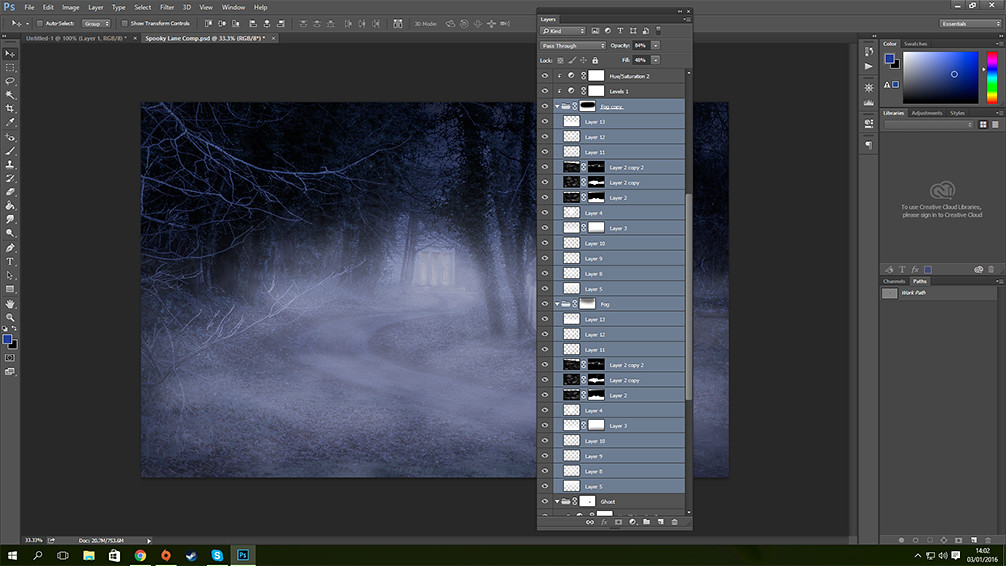 Fog layers by Jon Short, on Flickr
Fog layers by Jon Short, on Flickr
A very good source for alot of Photoshop stuff is PHLEARN. And he does some good tutorials on mist/fog HERE and HERE.
The main thing I used for the texture/body of the fog was: Filter > Render > Difference clouds and then used the screen blend mode (i think) and then used Free Transform to move and reshape.
I also used "White -> Transparent" Gradients and also painting white and altered Opacity.
Like I say the fog was the hardest thing to do and if I didn't stop when I did I would still be P***ing about with it now
Hope this helps
Much Love
Jon.
 Spooky Lane Comp more ghostly by Jon Short, on Flickr
Spooky Lane Comp more ghostly by Jon Short, on FlickrI wanted to make it even more transparent however when I do the ghost looses alot of her form and just seems to disappear in the fog. Which is great but would be really easy to miss.
Would be interested to know the technique used to apply the mist / fog effect?
Here are the layers I used for the fog. This probably doesn't help much but you can see how much went into just the fog alone, which I admit was the hardest thing to get right, Im still not sure it is right lol.
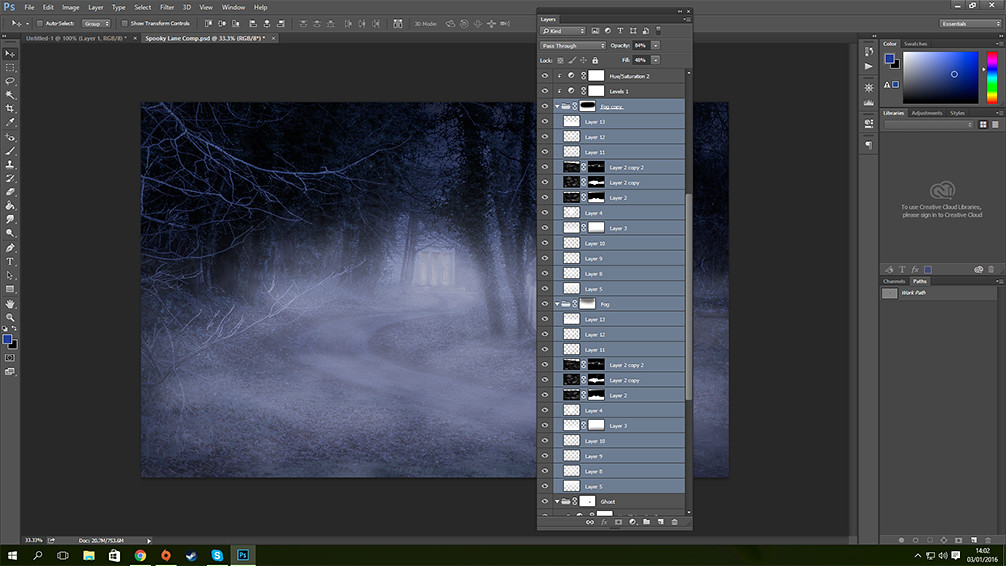 Fog layers by Jon Short, on Flickr
Fog layers by Jon Short, on FlickrA very good source for alot of Photoshop stuff is PHLEARN. And he does some good tutorials on mist/fog HERE and HERE.
The main thing I used for the texture/body of the fog was: Filter > Render > Difference clouds and then used the screen blend mode (i think) and then used Free Transform to move and reshape.
I also used "White -> Transparent" Gradients and also painting white and altered Opacity.
Like I say the fog was the hardest thing to do and if I didn't stop when I did I would still be P***ing about with it now
Hope this helps
Much Love
Jon.
Last edited:
- Messages
- 23,526
- Name
- Toni
- Edit My Images
- No
I liked it with the 'ghost' as a solid human better, since it made me ask why there was a woman dressed like that in the woods on a freezing day, rather than the more obvious ghost.
It's a great idea, the one hiccup being that the 'mist' looks like brush strokes instead of floating in layers. Really good concept though.
It's a great idea, the one hiccup being that the 'mist' looks like brush strokes instead of floating in layers. Really good concept though.
- Messages
- 1,336
- Edit My Images
- Yes
OK. Here it is with the ghost more transparent.
Spooky Lane Comp more ghostly by Jon Short, on Flickr
I wanted to make it even more transparent however when I do the ghost looses alot of her form and just seems to disappear in the fog. Which is great but would be really easy to miss.
Here are the layers I used for the fog. This probably doesn't help much but you can see how much went into just the fog alone, which I admit was the hardest thing to get right, Im still not sure it is right lol.
Fog layers by Jon Short, on Flickr
A very good source for alot of Photoshop stuff is PHLEARN. And he does some good tutorials on mist/fog HERE and HERE.
The main thing I used for the texture/body of the fog was: Filter > Render > Difference clouds and then used the screen blend mode (i think) and then used Free Transform to move and reshape.
I also used "White -> Transparent" Gradients and also painting white and altered Opacity.
Like I say the fog was the hardest thing to do and if I didn't stop when I did I would still be P***ing about with it now
Hope this helps
Much Love
Jon.
Wow - that was a lot of hard work.............. did not realise that so many steps could be involved. Thanks for the links; I will try the tutorials out.
- Messages
- 3,252
- Name
- stuart
- Edit My Images
- Yes
I love that, it reminds me of a project ive been working on with my daughter, ive a load more on flickr but id love to add your editing style to them, heres 2 for example
 6 by stuart macrory, on Flickr
6 by stuart macrory, on Flickr
https://www.flickr.com/photos/66374513@N07/13948936754/in/dateposted-public/
 6 by stuart macrory, on Flickr
6 by stuart macrory, on Flickrhttps://www.flickr.com/photos/66374513@N07/13948936754/in/dateposted-public/
- Messages
- 3,252
- Name
- stuart
- Edit My Images
- Yes
 2 by stuart macrory, on Flickr
2 by stuart macrory, on Flickr- Messages
- 576
- Name
- James
- Edit My Images
- Yes
I used gimp. New layer, layer blend mode "overlay", then you can lighten or darken by painting white or black. I assume it will be an adjustment layer in photoshop.What did you do for the darken overlay? Did you just use curves/level adjustment?.
- Messages
- 106
- Name
- Jon
- Edit My Images
- Yes
LOVE this one. I know some don't like it but I adore sun flare!2 by stuart macrory, on Flickr
- Messages
- 1,369
- Name
- Chris
- Edit My Images
- Yes
I was puzzled by the lighting. I thought at first "misty night & car headlights" but found I couldn't locate the car. So then I wondered if it was a long exposure with torch light painting.


 Spooky-Lane
Spooky-Lane lil
lil