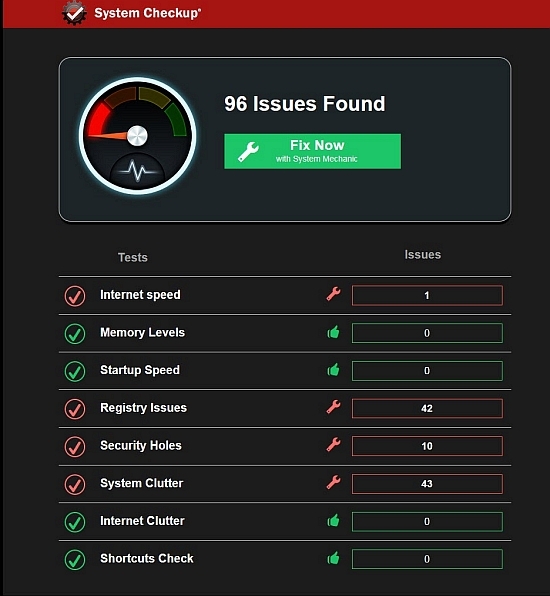have you tried using a program called System Mechanic, it is a bit better than the usual run of programs.
Link
http://www.iolo.com/landing/welcome/scu/aw4/?utm_term=system mechanic&utm_term=system mechanic
Not yet. Might give it a try though if updating drivers doesn't work.
(Apologies to OP Paul if you're asking him rather than me).
Last edited: