- Messages
- 485
- Name
- Chris
- Edit My Images
- Yes
To be honest with you Chris, on my monitor I cannot tell if the picture is bent or not. As i don't know the location I am not in a position to comment.
However on the plus side, I love the two faces you have captured in the rocks on the right hand side of the picture
You can use the WARP TOOL in Photoshop.
How did you stitch it?
Can't see the animal though!
It is there if you zoom in and I have just spotted another one - my apologies @KernowChris I'm taking your thread way off topic.
Warp tool works in PS.
I suspect you know, but ensuring your tripod is 100% level before taking your photographs will ensure it's level when stitched.
Cheers.
A couple of things spring to mind:
- Did you use a wide lens? - that can be a problem with stitching panoramas
- Re-run the stitch trying both rotational and spherical stitching to see if one gives a better result than the other.
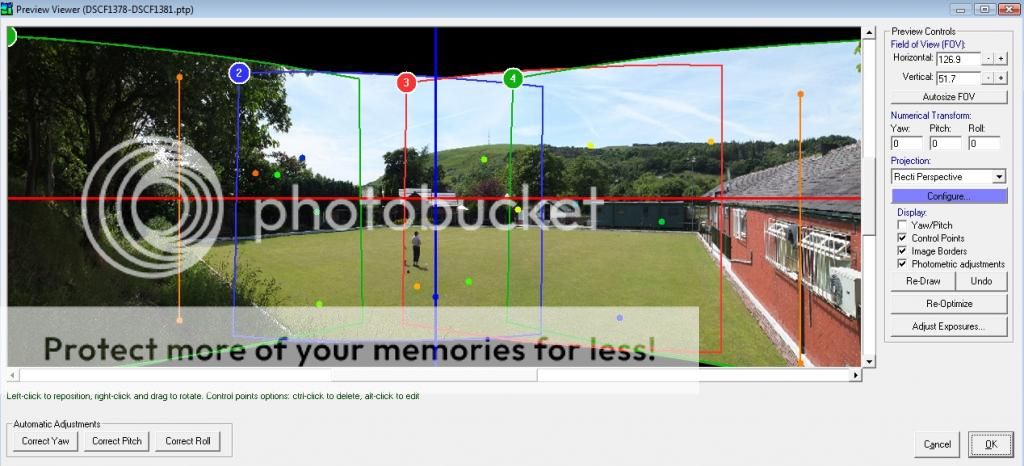

One of the key things to remember is to not use wide angle, probably 35mm FF equivalent at most (shoot in portrait to gain image height).
