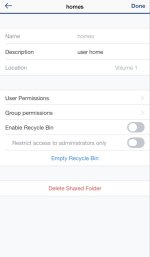and the site receives a small commission
You are using an out of date browser. It may not display this or other websites correctly.
You should upgrade or use an alternative browser.
You should upgrade or use an alternative browser.
Synology NAS
- Thread starter NickTB
- Start date
- Messages
- 1,293
- Name
- Stuart
- Edit My Images
- Yes
I'm not sure about the idiot guide, there is likely something on the synology website. To setup mine I enabled the VPN Server application with the OpenVPN configuration, saved the credentials to my pc which I was then able to copy to my phone. To connect from outside your network you need to add a port forward on your broadband router on port 1194 (default port) to the internal IP address of your synology. To connect from your phone you use the OpenVPN app with your saved credentials, there is also apps available for a PC.
Hope this helps.
Stuart
Hope this helps.
Stuart
QuickConnect.
 kb.synology.com
kb.synology.com
Synology NAS External Access Quick Start Guide - Synology Knowledge Center
Synology Knowledge Center offers comprehensive support, providing answers to frequently asked questions, troubleshooting steps, software tutorials, and all the technical documentation you may need.
Last edited:
I sympathise, I have similar problems. Other than the Synology help section, I am not aware of any idiots guide. In my case the website address I was trying to use was slightly out.
Have you tried their support service?
Possibly reinstall and make sure you note all the connection settings.
Have you tried their support service?
Possibly reinstall and make sure you note all the connection settings.
- Messages
- 4,289
- Name
- Steve
- Edit My Images
- Yes
There are loads of good videos on YouTube, including ones from Synology- it's where I usually go if I'm struggling with something.
As well as SpaceRex I find NASCompares useful too
As well as SpaceRex I find NASCompares useful too
- Messages
- 272
- Name
- Satz
- Edit My Images
- No
Bang on... quick connect it's an easy way to do it.QuickConnect.
Synology NAS External Access Quick Start Guide - Synology Knowledge Center
Synology Knowledge Center offers comprehensive support, providing answers to frequently asked questions, troubleshooting steps, software tutorials, and all the technical documentation you may need.kb.synology.com
- Messages
- 1,500
- Name
- Neil
- Edit My Images
- Yes
Bang on... quick connect it's an easy way to do it.
100% this!
- Messages
- 3,107
- Name
- Nick
- Edit My Images
- Yes
- Messages
- 3,107
- Name
- Nick
- Edit My Images
- Yes
Quite common, just proceed with manual, are you familiar with port-forwarding if necessary?
Unfortunately no... I'm looking at manually adding it but my router isn't recognised so I'm kinda falling at the first hurdle
Last edited:
- Messages
- 3,107
- Name
- Nick
- Edit My Images
- Yes
It only works if I’m at home on the same network. Not if I’m away from home trying to access itHave you tried :
Remote access - through Synology website/my account?
- Messages
- 1,481
- Name
- Paul
- Edit My Images
- Yes
I know this might sound stupid but is the NAS actually switched on when you are out and about.
- Messages
- 3,107
- Name
- Nick
- Edit My Images
- Yes
It definitely is yes!I know this might sound stupid but is the NAS actually switched on when you are out and about.
- Messages
- 6,383
- Name
- Elliott
- Edit My Images
- No
Ooh, I like it. Thank youI have a synology NAS and have recently started using Tailscale. I won’t say I understand it but generally just seems to work
- Messages
- 799
- Name
- Rob
- Edit My Images
- No
Nick if your just wanting to hit your Synology Login for the NAS then Quickconnect, however if your wanting to access things like Plex, CCTV then your EE router will need UPNP. I would hope it has being EE, this will enable auto port mapping on the router for the NAS access.
- Messages
- 3,107
- Name
- Nick
- Edit My Images
- Yes
Nick if your just wanting to hit your Synology Login for the NAS then Quickconnect, however if your wanting to access things like Plex, CCTV then your EE router will need UPNP. I would hope it has being EE, this will enable auto port mapping on the router for the NAS access.
Still struggling, I’m using quick connect via web browser and can only connect when I’m at home on the same Wi-Fi, as soon as I leave the network I can’t access it.
I just want to access my photos online like a cloud service
- Messages
- 799
- Name
- Rob
- Edit My Images
- No
Nick have you followed this ?Still struggling, I’m using quick connect via web browser and can only connect when I’m at home on the same Wi-Fi, as soon as I leave the network I can’t access it.
I just want to access my photos online like a cloud service
QuickConnect | DSM - Synology Knowledge Center
Synology Knowledge Center offers comprehensive support, providing answers to frequently asked questions, troubleshooting steps, software tutorials, and all the technical documentation you may need.
- Messages
- 3,107
- Name
- Nick
- Edit My Images
- Yes
Tried that and when I go to external access Quick Connect is checked but the advanced settings are greyed outNick have you followed this ?
QuickConnect | DSM - Synology Knowledge Center
Synology Knowledge Center offers comprehensive support, providing answers to frequently asked questions, troubleshooting steps, software tutorials, and all the technical documentation you may need.kb.synology.com
- Messages
- 799
- Name
- Rob
- Edit My Images
- No
Not much ive seen on that issue. only thing i see is going to the online portal disabling it then re-enabling it. im pretty sure the Advanced section lets you choose what things you can see, let me fire up mine and see what it saysTried that and when I go to external access Quick Connect is checked but the advanced settings are greyed out
- Messages
- 799
- Name
- Rob
- Edit My Images
- No
SO when youve clicked Quickconnect i presume all your IDs are correct in the blue box below ? IE Quickconnect ID :JohnDoe, then the DSM address etc ?belowTried that and when I go to external access Quick Connect is checked but the advanced settings are greyed out
- Messages
- 3,107
- Name
- Nick
- Edit My Images
- Yes
I have no idea what I’ve done, but now I can log in! Now the issue is I can’t access my folders… it says shared folder but when I click on it I get this screen:SO when youve clicked Quickconnect i presume all your IDs are correct in the blue box below ? IE Quickconnect ID :JohnDoe, then the DSM address etc ?below
Attachments
- Messages
- 1,500
- Name
- Neil
- Edit My Images
- Yes
I have no idea what I’ve done, but now I can log in! Now the issue is I can’t access my folders… it says shared folder but when I click on it I get this screen:
That’s the management of the shared folder, are you using “DS File” or the WebUI?
- Messages
- 3,107
- Name
- Nick
- Edit My Images
- Yes
I used DS File on the Wi-Fi but as soon as I disconnected or attempt outside the home I get this message:That’s the management of the shared folder, are you using “DS File” or the WebUI?
Attachments
- Messages
- 3,107
- Name
- Nick
- Edit My Images
- Yes
I did but to be honest I don’t understand how it worksDid you try tailscale and set the nas as a network drive?
- Messages
- 1,783
- Name
- Jim
- Edit My Images
- Yes
i think its as simple as
You install tailscale on your synology nas
register with tailscale
load tailscale on laptop
set nas as network drive using the tailscale ip address for the nas
go have a coffee and try it out
I access the nas from a few remote sites and it just seems to work
Guide here https://tailscale.com/kb/1131/synology/
You install tailscale on your synology nas
register with tailscale
load tailscale on laptop
set nas as network drive using the tailscale ip address for the nas
go have a coffee and try it out
I access the nas from a few remote sites and it just seems to work
Guide here https://tailscale.com/kb/1131/synology/
- Messages
- 6,383
- Name
- Elliott
- Edit My Images
- No
Just checking. You are using your quickconnect ID and not your IP address to login to DS File aren”t you?I used DS File on the Wi-Fi but as soon as I disconnected or attempt outside the home I get this message:
Also have you setup any rules in the firewall which could be blocking external access.
Last edited:
- Messages
- 3,107
- Name
- Nick
- Edit My Images
- Yes
Just checking. You are using your quickconnect ID and not your IP address to login to DS File aren”t you?
Also have you setup any rules in the firewall which could be blocking external access.
Yes, using Quickconnect ID. Will try again once. I'm out of the house as the mobile signal here isn't great at all
- Messages
- 3,107
- Name
- Nick
- Edit My Images
- Yes
Another thought. Try connecting by logging in to your account on the Synology website.
Thanks, As above I'll also try that this morning when in a good area for reception
- Messages
- 3,107
- Name
- Nick
- Edit My Images
- Yes
We have a winner…. I was trying to log in via my IP…Just checking. You are using your quickconnect ID and not your IP address to login to DS File aren”t you?
Also have you setup any rules in the firewall which could be blocking external access.
Thanks everyone for your valuable input
We have a winner…. I was trying to log in via my IP…
Thanks everyone for your valuable input
Pleased it has been fixed. I have to say that I do not find the Synology instructions easy to follow. I am no expert but for a consumer product it should be easier.
- Messages
- 3,107
- Name
- Nick
- Edit My Images
- Yes
Agreed! I’m not a Luddite by any means but it does seem to assume you have more knowledge of NAS than maybe you doPleased it has been fixed. I have to say that I do not find the Synology instructions easy to follow. I am no expert but for a consumer product it should be easier.
I have spent several hours over the last few days trying to set up Tailscale and trying to link the NAS with Alexa. I got Tailscale to work but I was not sure it was secure as I got warnings every time I tried to connected, The Alexa link was just impossible for me and from a Google I am not alone.