Tori_T
Admin
- Messages
- 6,574
- Edit My Images
- Yes
Shocking Vicky .
Not a Who fan - or Lego, but nice.
He he, I like it!!
Very imaginative..................
Thank you folks.Now that's clever! Simple . . . but effective.
Do you think I'd get thrown out of the Cathedral for taking a Dalek into a Centre of International Peace & Reconciliation? :nono:Now see if you can put it on a good old Coventry scene
Matt
Do you think I'd get thrown out of the Cathedral for taking a Dalek into a Centre of International Peace & Reconciliation? :nono:
Do you think I'd get thrown out of the Cathedral for taking a Dalek into a Centre of International Peace & Reconciliation? :nono:

 You've gotta try it, I'll come and fight off the people trying to move us along
You've gotta try it, I'll come and fight off the people trying to move us along 
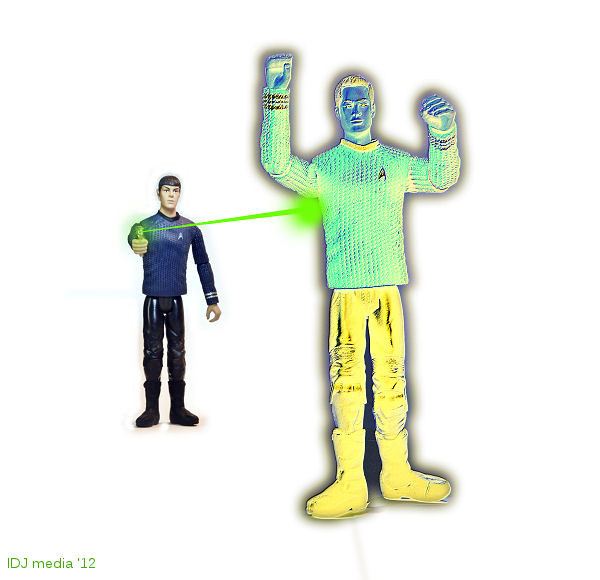
I think it would work better if you could change the balance of the inverted colour section to be very green (the same as the phaser beam), so that the two blend together. Also, if you could put the captain on a separate layer, then create a bigger beam impact a little further to the right, then drop the captain back on top, so he looks like he's getting shot in the back, not under the armpit.
Finally, if you could lean him back a bit, like he's being pushed forward by the blast (judicious use of blu-tac on the feet allows you to take him back beyond his normal balance point).
HTH


 Nicely done. .. Your perspectives are so bang on, like every time!
Nicely done. .. Your perspectives are so bang on, like every time!