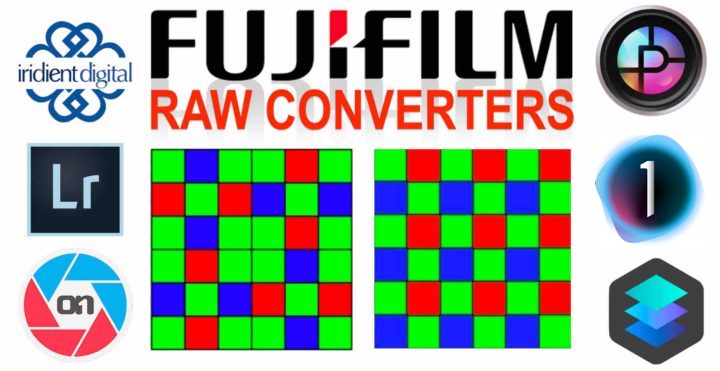Have you looked at these?

Fujifilm X-Trans IV Recipes
These film simulation recipes are for Fujifilm X-Trans IV sensor cameras. X-Trans IV can be divided into two categories: X-T3 & X-T30, and X100V, X-Pro3, X-T4, X-S10, X-E4 & X-T30 II. The X…fujixweekly.com
Yes, but because there are so many and the initial sample images are mostly nature - I searched elsewhere for recipes based on photos with people that I liked.
I will keep coming back to the fujixweekly list.
Last edited: