- Messages
- 3,428
- Name
- Kell
- Edit My Images
- Yes
I normally do my PP work at home.
Over the years, I've created my own profiles for the different lenses I own. i.e. it's already got the barrel distortion etc applied, but some lenses render colour differently so each has its own user-made profile.
None are perfect, but I use them as a starting point.
Occasionally, I'll do some PP at work (for things we've shot here) but when I open LR on this PC, it doesn't have any of those profiles stored - even if I save the LR Catalogue in a shared location and open the same file on the other PC. I thought it might in that instance.
How do I save them to transfer to another PC - and then how do I upload them at the other end.
btw - it's these things I'm talking about. User Presets.
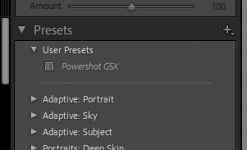
Thanks in advance.
Over the years, I've created my own profiles for the different lenses I own. i.e. it's already got the barrel distortion etc applied, but some lenses render colour differently so each has its own user-made profile.
None are perfect, but I use them as a starting point.
Occasionally, I'll do some PP at work (for things we've shot here) but when I open LR on this PC, it doesn't have any of those profiles stored - even if I save the LR Catalogue in a shared location and open the same file on the other PC. I thought it might in that instance.
How do I save them to transfer to another PC - and then how do I upload them at the other end.
btw - it's these things I'm talking about. User Presets.
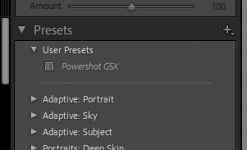
Thanks in advance.
Last edited:

