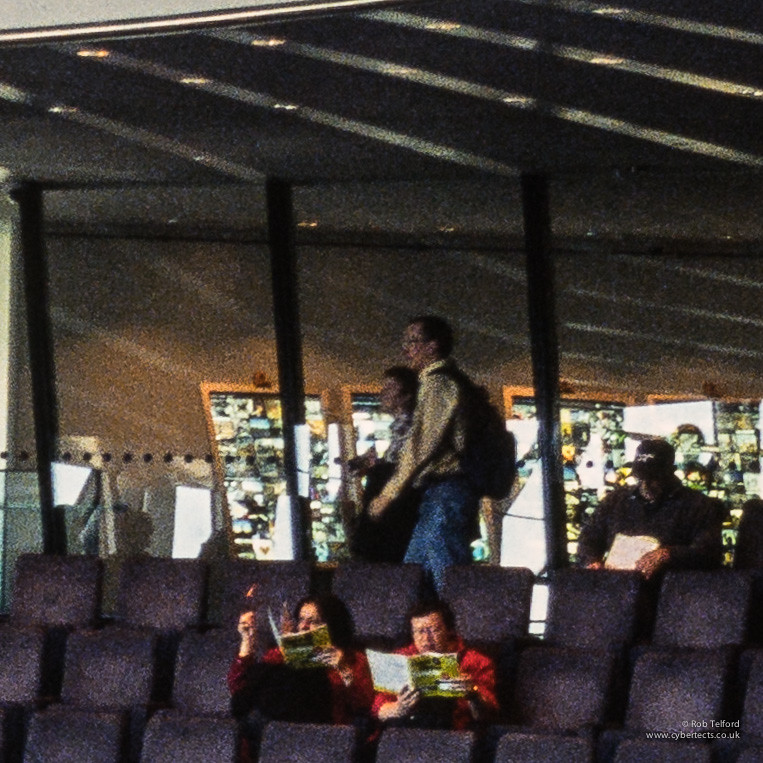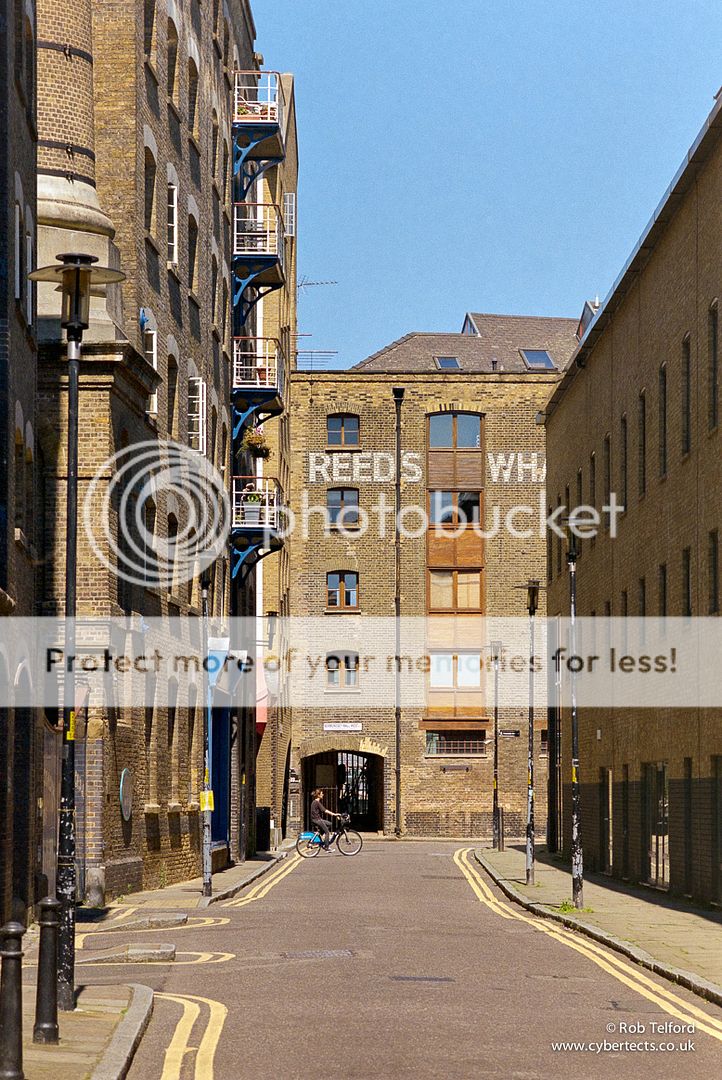Well, it's as I said in the OP.
Sony A7 camera : FD 50mm f/35 Macro lens : FD Bellows : FD bellows slide adapter accessory : iPad
As I couldn't easily find my usual lightbox last night, I used my iPad as a light source

The Sony A7 is a 24 Mpx full frame mirrorless digicam, which allows me to use the 50mm at 1:1 magnification. Using the live EVF/screen on the camera allowed me to zoom in to 100% and focus on the grain, which made things easy.
It should work with any full frame camera with live view, though I suspect you could do it with a 1.6 crop body at a lower magnification set on the lens.
Pretty much the same setup as here with a 40D, in fact.
http://www.flickr.com/photos/hpulley/4408771957/
I had previously experimented with my Panasonic G2, but there wasn't enough travel in the bellows to get the whole of a 35mm frame in shot.
Otherwise it's exactly the same as you would have done for slide copying with film.
Other 35mm bellows with a lens with decent flat field reproduction should work. You could probably use a simple slide copier attachment instead of the bellows and macro lens (Jessops et al used to sell them, usually with a T2 mount) but I used the bellows and macro lens as I already had them.
I've yet to finesse how I set it up, but so far I'm getting about 19 Mpx 'scans' (about 5300 x 3500 pixels) when I've left a little room for cropping out the slide mount and any rotational errors.
Once you have it set up, it's a matter of seconds to pop the slide in and capture the frame. The downside is that you have no ICE, but as I've been mostly trying Kodachrome, that wasn't going to work anyhow. I've still got to work out how well I can deal with negative strips instead of mounted slides.
The A7 has huge dynamic range of over 14 stops, which helps capture the most amount of detail across the tonal range.
I've a couple of other attempts with the same setup I'll post up later.
 Sony A7 'Scan' experiment by -cybertect-
Sony A7 'Scan' experiment by -cybertect- Sony A7 'Scan' experiment 100% crop by -cybertect-
Sony A7 'Scan' experiment 100% crop by -cybertect- Sun shadows by -cybertect-
Sun shadows by -cybertect-