- Messages
- 2
- Name
- Alex
- Edit My Images
- No
Hi all, first post here, and looking for some guidance.
I'm a professional musician, and have recently been recording tutorial play along videos for my students. Initially, I was just using my phone ( video and audio), but, I want to up the quality so have started using my studio to record the audio, and then just matching up the video from my phone with recorded audio.
So - quality of the audio is now great, but, I'm not happy with the video, and the syncing of the 2 is a pain!
Am looking for guidance on a suitable camera/video camera to record my video - just want it to look professional on YouTube. And easy software to use to edit the 2 together (PC).
Thanks - Alex.
I'm a professional musician, and have recently been recording tutorial play along videos for my students. Initially, I was just using my phone ( video and audio), but, I want to up the quality so have started using my studio to record the audio, and then just matching up the video from my phone with recorded audio.
So - quality of the audio is now great, but, I'm not happy with the video, and the syncing of the 2 is a pain!
Am looking for guidance on a suitable camera/video camera to record my video - just want it to look professional on YouTube. And easy software to use to edit the 2 together (PC).
Thanks - Alex.