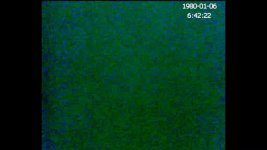- Messages
- 206
- Edit My Images
- Yes
Hey all. So long story short, I have some old really crappy video shot i low light and low res. The whole image is green due to the bad low light quality. And im not expecting wonders here by any means but after Video AI telling me it was going to take most of my life to slightly improve the quality I thought I would see what I could do with screencaps but the video has this blocky artifact all through it. Can anyone give me an idea of what its called and if there are softwares out there (both photo and video) that can minimise it with a big loss in detail?
Im happy to purchase any software that will do the job but im not a PS expert or anything so using a million layers etc will fly over my head lol.
A secondry question would be when editing very low res screencaps would it be better to use something like Topaz Gigapixel to increase the image size before editing? Would it help to improve the image editing? Or should I edit what I have first and then upscale?
Many thanks
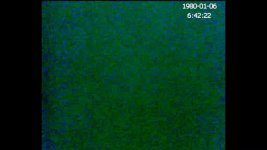

Im happy to purchase any software that will do the job but im not a PS expert or anything so using a million layers etc will fly over my head lol.
A secondry question would be when editing very low res screencaps would it be better to use something like Topaz Gigapixel to increase the image size before editing? Would it help to improve the image editing? Or should I edit what I have first and then upscale?
Many thanks