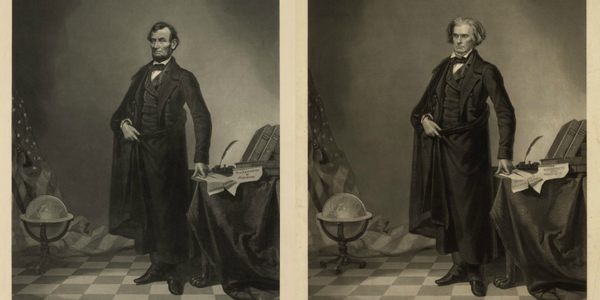- Messages
- 65
- Name
- Jim
- Edit My Images
- Yes
I'm having trouble finding a way to put this succinctly, so maybe an example would be better.
So this morning I was awake at about 5:30am and peeped out of the bedroom curtains; the early morning light put a beautiful red cast on the back garden that I would like to have a go at capturing sometime as I've noticed the same thing a few times (this morning I went back to bed instead of course).
I'm not sure how to go about it in terms of dealing with white balance in the camera - my suspicion is that if I use auto white balance the camera will compensate for the red light & give me a 'normal-looking' picture. Is that right? And if so, how would I go about capturing the way the light actually looked to my eyes?
So this morning I was awake at about 5:30am and peeped out of the bedroom curtains; the early morning light put a beautiful red cast on the back garden that I would like to have a go at capturing sometime as I've noticed the same thing a few times (this morning I went back to bed instead of course).
I'm not sure how to go about it in terms of dealing with white balance in the camera - my suspicion is that if I use auto white balance the camera will compensate for the red light & give me a 'normal-looking' picture. Is that right? And if so, how would I go about capturing the way the light actually looked to my eyes?