- Messages
- 4,347
- Name
- You can call me Sir.
- Edit My Images
- Yes
I'm finding I get quite a few white spots on my negs and presume it's a problem with my developing technique. Is it air bubble or something else?
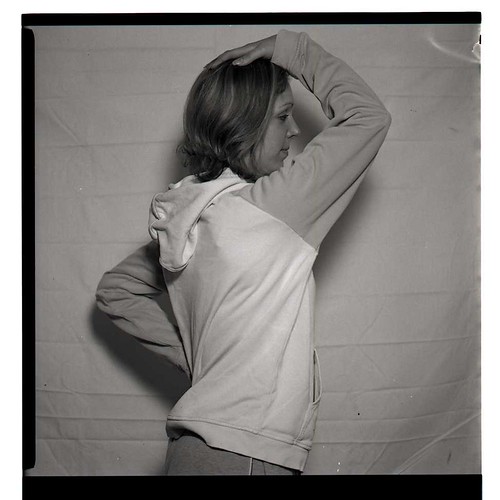
Just above the bottom border, right of centre. Ignore the crease in the top right, this is the first time I've loaded the reel and only damaged one frame.
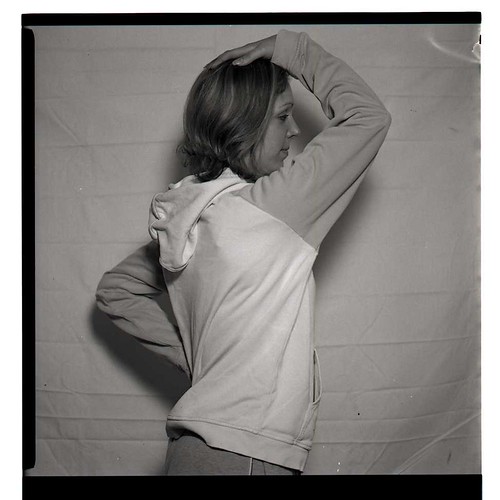
Just above the bottom border, right of centre. Ignore the crease in the top right, this is the first time I've loaded the reel and only damaged one frame.

