- Messages
- 2,120
- Name
- Kevin
- Edit My Images
- No
Practising in the studio with the Intrepid 4x5 camera and Fomapan 100:
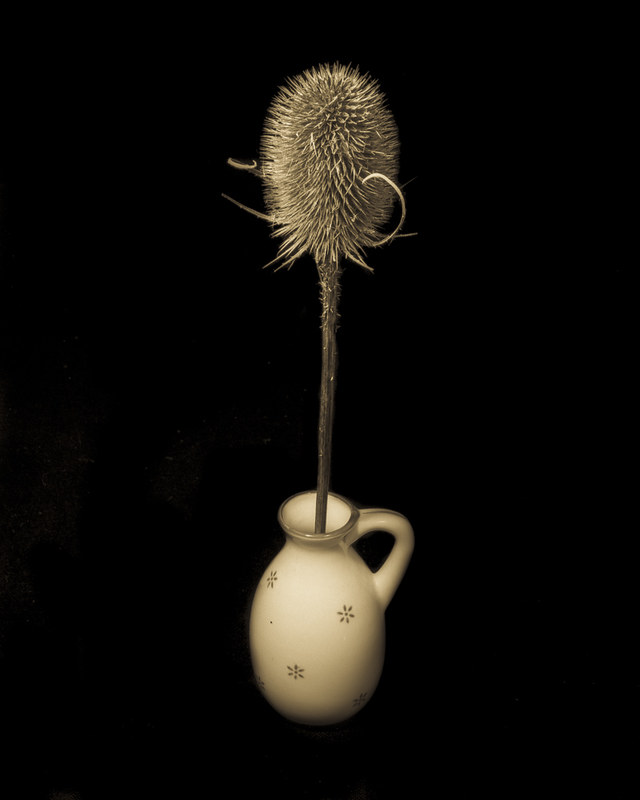
Teasel by Kevin Allan, on Flickr

Lilly by Kevin Allan, on Flickr
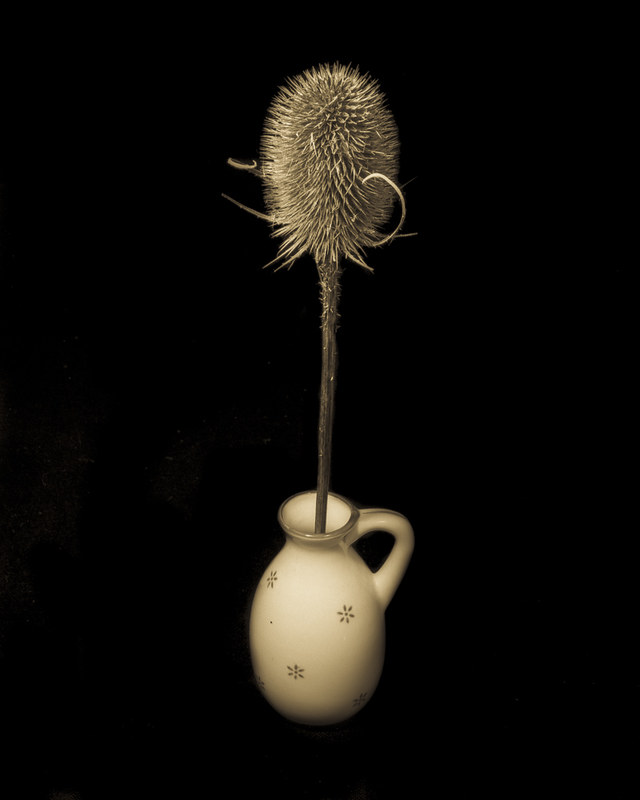
Teasel by Kevin Allan, on Flickr

Lilly by Kevin Allan, on Flickr
Last edited:





 Barmouth3-b&w
Barmouth3-b&w


 Portmeirion-3
Portmeirion-3






 Barmouth-7
Barmouth-7

 Kate at Golden Hour
Kate at Golden Hour


 Pensford b-w-11
Pensford b-w-11 Pensford b-w-10
Pensford b-w-10 Pensford b-w-3
Pensford b-w-3
 26.08.2017 | Cardiff
26.08.2017 | Cardiff 26.08.2017 | Cardiff
26.08.2017 | Cardiff 26.08.2017 | Cardiff
26.08.2017 | Cardiff 26.08.2017 | Cardiff
26.08.2017 | Cardiff 26.08.2017 | Cardiff
26.08.2017 | Cardiff 26.08.2017 | Cardiff
26.08.2017 | Cardiff 19.08.2017 | Cardiff
19.08.2017 | Cardiff





